|
Re-using an ad-hoc page template |

|

|

|

|
In many cases, you may want to re-use the ad-hoc page template for other pages. In this case, you need to save the ad-hoc template as a new re-usable template.
Go to Content -> select your new page created in the previous step -> click Properties and click Template. You will see a page like this:
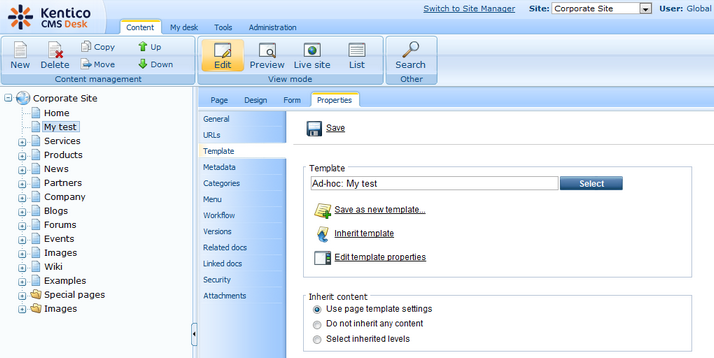
As you can see the current page is based on an ad-hoc template with some unique identifier. If you want to re-use this page template for some other page, click Save as new template. The Save as new page template dialog opens. Fill in values as shown on the picture below and click OK, then click Save on the Template dialog.
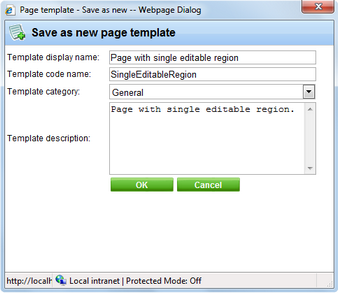
Now when you try to create a new page, you will be able to create the page based on this new page template:
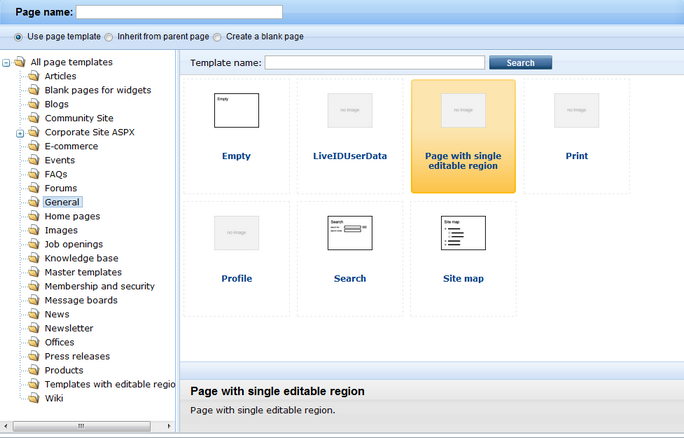
What you did
You have converted the previously created ad-hoc page template that was specific only for a single page into a re-usable page template that can be used for many pages.
Page url: http://devnet.kentico.com/docs/devguide/index.html?re_using_an_ad_hoc_page_template.htm