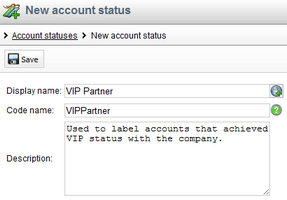Account statuses |

|

|

|

|
|
Account statuses |

|

|

|

|
|
|
||
Accounts can be labeled with account statuses in order to reflect their relationship to your organization or to indicate how the account is perceived from the marketing point of view. Statuses can be assigned to accounts in the Account status field on the General tab of each account's editing interface. One account can be labeled with only one status at a time.
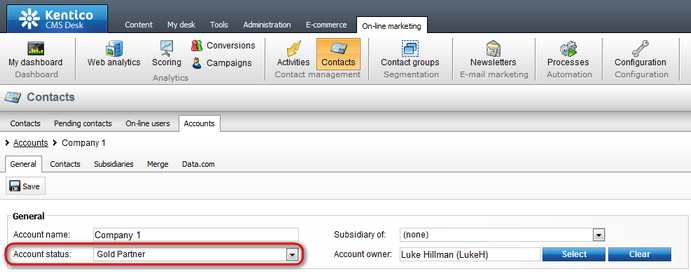
There is a pre‑defined set of account statuses for each website. The sets of statuses can be managed in the following sections of the user interface:
•CMS Desk -> On-line marketing -> Configuration -> Account status
•Site Manager -> Tools -> Contact management -> Configuration -> Account status
The user interface in CMS Desk allows management of account statuses pre‑defined for the currently edited website. The one in Site Manager allows management of account statuses for all websites running in the system. If global account statuses are enabled, they can be managed in both sections.
Properties of account statuses listed in the mentioned sections of the user interface can be edited after clicking the Edit (![]() ) icon in a respective account status's row. By clicking the Delete (
) icon in a respective account status's row. By clicking the Delete (![]() ) icon, you can delete the account status so that it is no longer present and available in the system. The Export (
) icon, you can delete the account status so that it is no longer present and available in the system. The Export (![]() ) action available in the drop-down menu (
) action available in the drop-down menu (![]() ) in each row enables you to export the respective status into a file and subsequently import it on another Kentico CMS instance.
) in each row enables you to export the respective status into a file and subsequently import it on another Kentico CMS instance.
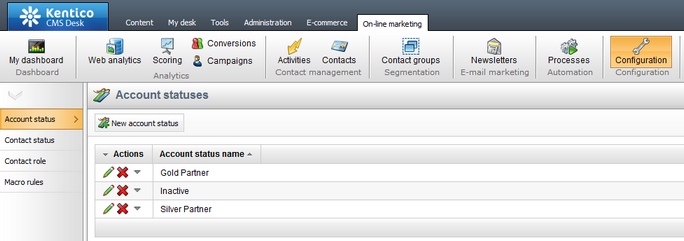
If you need to add a new account status to the set of listed statuses, click ![]() New account status. After doing so, you need to specify the following properties in the New account status dialog:
New account status. After doing so, you need to specify the following properties in the New account status dialog:
•Display name - the name of the account status used in Kentico CMS user interface.
•Code name - the name of the account status used in the code.
•Description - the description of the account status.
Once you have the properties specified, click OK for the new status to be created.