Changing transformation text |

|

|

|

|
|
Changing transformation text |

|

|

|

|
|
|
||
Here you will learn how to change transformation text.
For example, if you need to change transformation text to display on product details pages a specific number of items available instead of displaying only In stock info (default)...
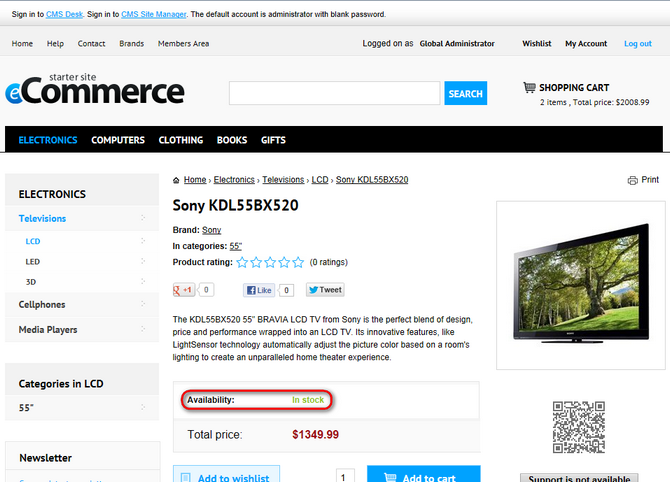
...navigate to CMS Desk -> Content and choose some product details page from the content tree. Switch to Edit -> Design and edit the Product Detail web part.
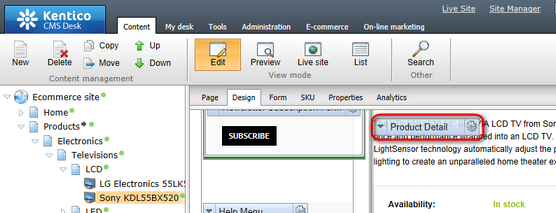
Specifically, you need to modify the Transformation property of this web part. Change the property values using the Edit transformation dialog as required and confirm the changes.
<%# If(IsSKUAvailableForSale(), "<span class=\"stock green\">" + EvalInteger("SKUAvailableItems") + "</span>", "<span class=\"stock red\">Out of stock</span>") %> |
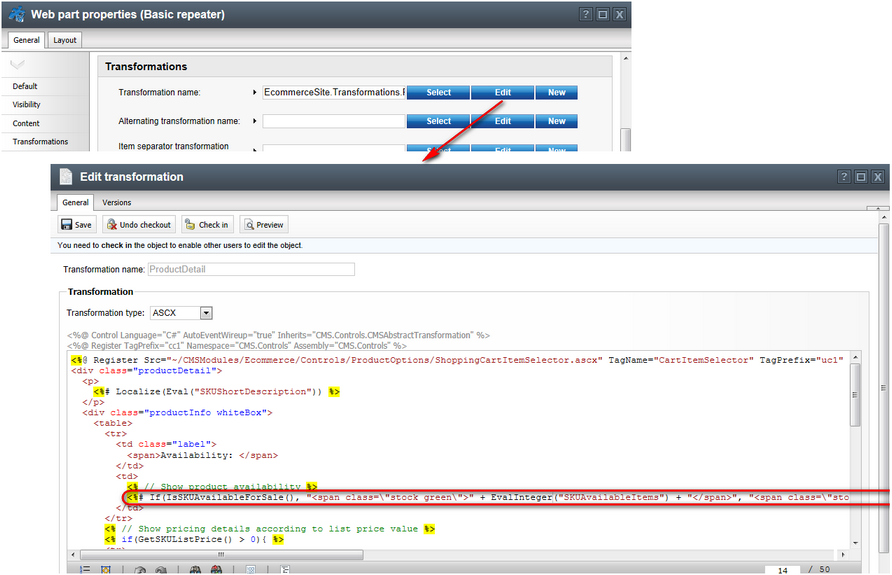
If you now view some product details page on the live website, you can see that the displayed text corresponds to the current values of the Transformation property.
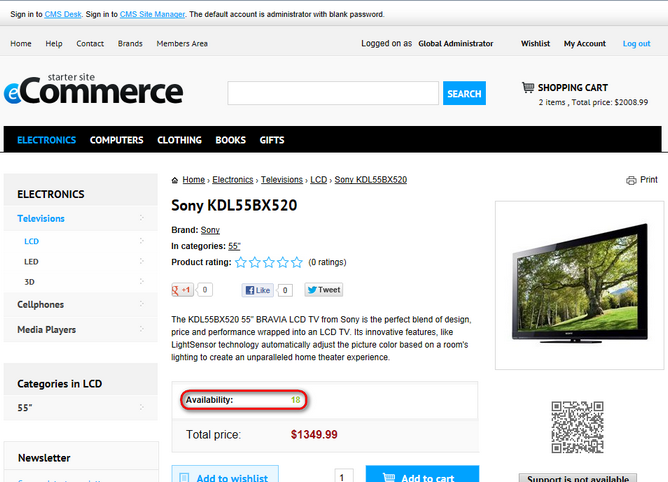
|
Please note
Similarly, you can modify the manner of representation (transformation) in any other displaying web part, e.g. the Product List, Brands, etc. web part.
|