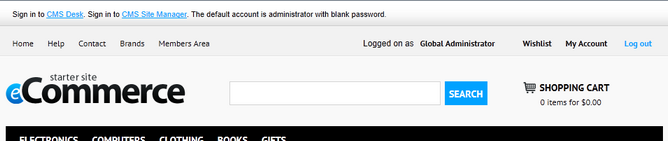Adding the Brands link to the menu bar |

|

|

|

|
|
Adding the Brands link to the menu bar |

|

|

|

|
|
|
||
If you need to add a link to the Brands page into the header menu...
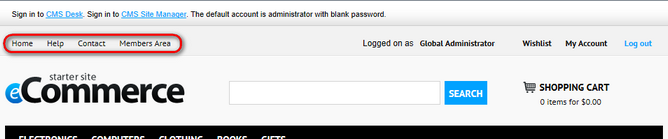
...navigate to CMS Desk -> Content, choose the Brands page from the content tree and switch to Edit -> Form. Make sure the Top menu is selected from the Menu group drop-down list and click ![]() Save.
Save.
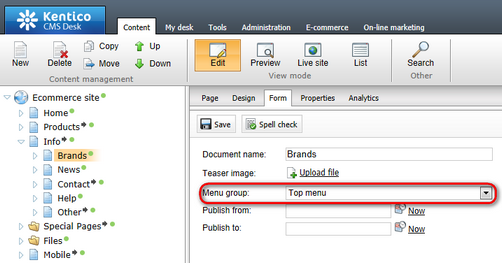
You may also wish to change the order of items displayed in the menu. To do so, choose the master page (Ecommerce site) from the content tree, switch to Edit -> Design and modify the respective properties of the Stripe Menu web part as required.
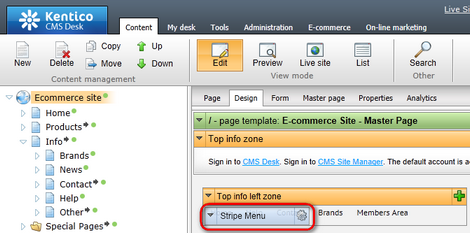
If you now view the given page on the live website, you can see that the menu contains the Brands link leading to the Brands page.