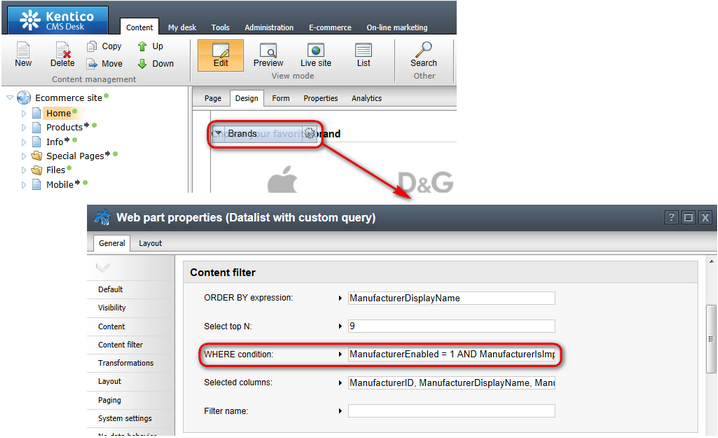Adding brands |

|

|

|

|
|
Adding brands |

|

|

|

|
|
|
||
To add a new brand, i.e. a manufacturer whose products you sell, you basically need to create a new manufacturer in your CMS system.
However, if a manufacturer is to be displayed as a brand on the Home page of your on-line store, the following conditions must be fulfilled by default.
•A logo is assigned for the manufacturer.
•The manufacturer is set as important.
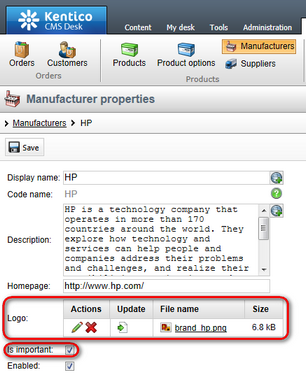
You can change this by modifying the WHERE condition property of the Brands web part, which displays the list of brands.