Inserting images or media from the Web |

|

|

|

|
|
Inserting images or media from the Web |

|

|

|

|
|
|
||
Via the Web tab you can insert from the web any of the file types enumerated in the Insert image or media -> Overview topic, just by entering the respective URL. The generated code depends on the type of linked media and looks as the code samples mentioned in the previous three chapters.
The dialog initially looks like this on the tab:
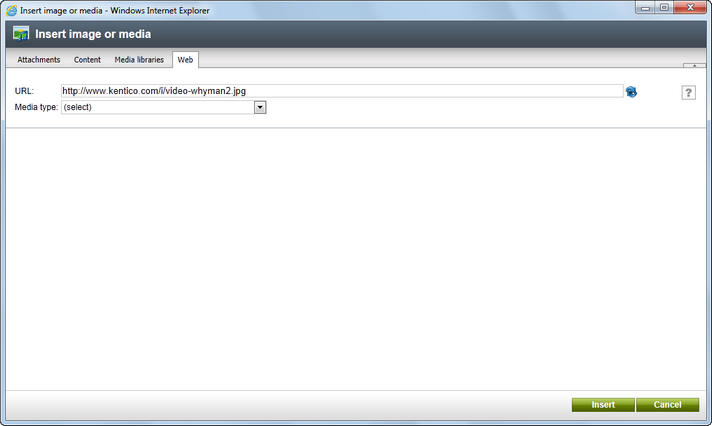
The general process of adding images or media from the web is as follows:
1.Enter the URL of the resource into the URL field.
2.Try automatic file type detection using the Refresh (![]() ) icon. In case that the file type cannot be detected, you can still choose it manually from the Media type drop-down list.
) icon. In case that the file type cannot be detected, you can still choose it manually from the Media type drop-down list.
3.Based on the file type, its properties will be loaded into the main area. The properties of individual file types are described in the Inserting images, Inserting flash and Inserting audio/video topics.
4.Enter the properties and click the Insert button. The image or media file is inserted into the text.