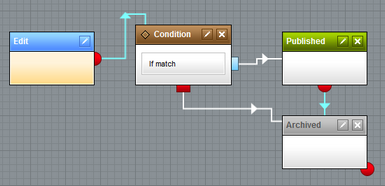Defining if/else conditions |

|

|

|

|
|
Defining if/else conditions |

|

|

|

|
|
|
||
Advanced workflow allows you to define conditions based on which the workflow process can be split into branches.
1. Drag and drop the Condition step onto the grid.
2. Edit the step.
The Workflow step properties dialog opens.
3. Enter a macro condition into the Condition field. The condition must evaluate as true or false.
4. Click ![]() Save and close the dialog.
Save and close the dialog.
5. Connect a step that will precede this step and connect both source points with other steps.
The following image shows an example result.