Overview |

|

|

|

|
|
Overview |

|

|

|

|
|
|
||
The UI data export functionality allows you to export data shown in various listings throughout the whole UI to XLSX, CSV or XML files. The export functionality is accessible in a context menu after clicking the ![]() icon in the Actions column header.
icon in the Actions column header.
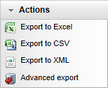
The Exporting UI data topic in this chapter provides you with information on the basics of this functionality. Export to the three formats mentioned above can either be performed in a single click with pre-defined options, or using the Advanced export dialog, which allows detailed configuration of export options. The Advanced export topic explains the options available in the dialog.
You can pre-define templates that will be used when exporting data to Excel files, which enables you to include graphics and additional text in the files. The Excel export templates topic explains how these templates can be created and where they should be uploaded to be used for specific object types. The CSV delimiters topic explains the use of appropriate separation characters in exported CSV files, necessary for appropriate displaying of these file in spreadsheet editors.