Microsoft Translator |

|

|

|

|
|
Microsoft Translator |

|

|

|

|
|
|
||
This service uses the Microsoft (Bing) Translator API to translate text. Microsoft Translator offers a free subscription for up to 2 million characters per month, higher editions must be purchased.
|
Character limit
This service has a 2000 character limit for every translation request. When translating documents, the service submits the content of every field and editable region as a separate unit, so the total number of characters per document is not restricted.
|
To set up the Microsoft Translator service on your website:
1. Sign up for a subscription to the Microsoft Translator on the Windows Azure Marketplace. You need to create a Windows Live ID account if you do not already have one.
2. Register your website as an application on the Azure DataMarket.
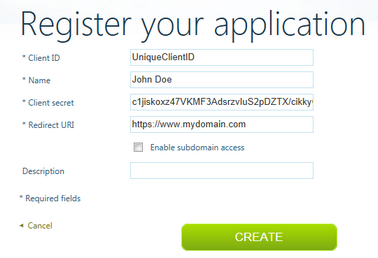
3. Open Kentico CMS and go to Site Manager -> Settings -> Content -> Translation services.
4. Enter the Client ID and Client secret of your application into the corresponding settings in the Microsoft Translator section. Click ![]() Save.
Save.
You can now translate documents and localization strings using the Microsoft Translator service.