Managing site settings |

|

|

|

|
|
Managing site settings |

|

|

|

|
|
|
||
Most of the site settings can be configured in Site Manager -> Settings section.
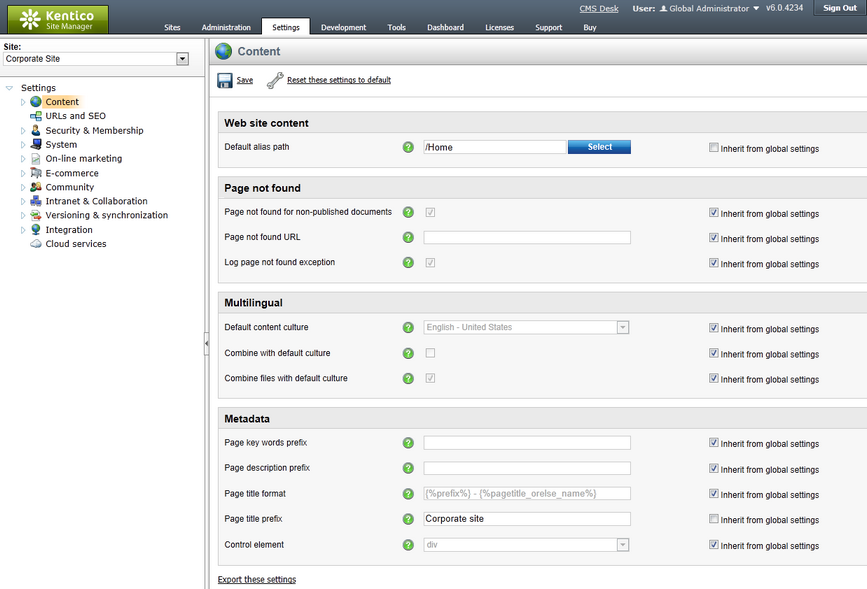
There are two basic types of settings:
•Global – such settings apply to all sites.
•Site-specific – such settings apply to the particular site and they override the global settings values.
If you want to inherit value from the global settings, you need to check the “inherit from global settings” button and click Save.
Tip: If you mouse-over the name of the settings key, you will see the description of the key.