Security |

|

|

|

|
|
Security |

|

|

|

|
|
|
||
To prevent users from accessing and modifying categories, you will need to assign Categories module permissions. This procedure is described in more detail in the Membership, permissions and security -> Permissions chapter in the Development section of this guide.
The Categories module has the following permissions:
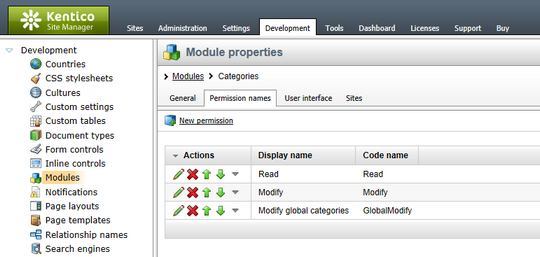
•Read - allows to read categories.
•Modify - allows to create and modify categories.
•Modify global categories - allows to create and modify global categories.
To allow members of a particular role to read site-specific categories, you will need to assign this role the Read permission.
To allow members of a particular role to create and modify site-specific categories, you will need to assign this role the following permissions:
•Read
•Modify
To allow members of a particular role to read global categories, you will need to assign this role the Read permission:
To allow members of a particular role to create and modify global categories, you will need to assign this role the following permissions:
•Read
•Modify global categories
This can be configured in the Categories module permissions matrix in Site Manager -> Administration -> Permissions, as described in detail in the Permissions chapter in the Development -> Membership, permissions and security section of the Developer's Guide.