Creating a pre-defined forum |

|

|

|

|
|
Creating a pre-defined forum |

|

|

|

|
|
|
||
Pre-defined forums need to be created within a forum group before you can publish them on the website. See the Creating a forum group topic to learn how to create a forum group.
Go to CMS Desk -> Tools -> Forums and click Edit (![]() ) for some forum group. Go to the Forums tab and click
) for some forum group. Go to the Forums tab and click ![]() Add forum. Enter the following details:
Add forum. Enter the following details:
•Forum display name - the name of the forum that will be displayed on your website.
•Forum code name - the name of the forum used in your code.
•Description - the description displayed on your website.
•Forum base URL - URL displayed when the user accesses the forum; e.g. ~/MyForums.aspx.
•Forum unsubscription URL - URL of the page where users can unsubscribe from the given forum.
•Require e-mail address - indicates if e-mail address should be required from the post author.
•Display e-mail addresses - indicates if e-mail address of the post author should be displayed to other site visitors.
•Enable WYSIWYG editor - indicates if the visitors can use the WYSIWYG editor for entering text.
•Use security code (CAPTCHA) - indicates if the user needs to retype the security code displayed as an image. This feature can help avoid spam in the forums.
•Forum is open - indicates if the forum is visible and can be accessed.
•Forum is locked - if checked, users will not be able to add new posts to the forum, but it will remain accessible for viewing.
•Forum is moderated - indicates if the posts need to be approved by a forum moderator.
The Inherit from forum group checkboxes displayed next to most properties are used to automatically load values from the settings of the parent forum group. To configure unique properties for a forum, simply clear the appropriate checkbox and enter the desired value.
Click OK to add the forum.
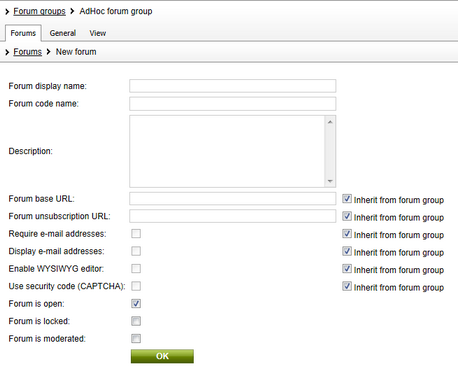
Now that the forum is created, it may be configured in more detail. Switch to its General tab, where you can edit the options that were entered when the forum was created, as well as the following additional properties:
•Forum type - determines the overall type of the forum. The following three types may be selected:
•User can choose - when creating a new thread, users can choose from the following two types.
•Discussion forum - news threads use a standard discussion format where users reply to previous posts.
•Question-Answer forum - in forums of this type, the initial post of a thread is usually a question and the replies are attempts to answer it. The forum includes a voting feature that allows users to mark individual replies as helpful answers. Once a post receives the amount of votes specified in the Minimum votes to mark post as answer property, it will be designated as a valid answer and displayed accordingly.
•Minimum votes to mark post as answer - determines the minimum amount of votes that a post must receive before it is marked as an answer in Question-Answer type forums.
•Maximum image side size - sets the maximum side size in pixels of images inserted into forum posts. If a larger picture is included in a forum post, it will be resized so that its larger side is equal to the entered value.
•Attachment max. file size (kB) - sets the maximum file size of forum post attachments in kB.
•User can edit own posts - indicates whether users are allowed to edit their own existing posts.
•User can delete own posts - indicates whether users are allowed to delete their own existing posts.
The properties at the bottom determine which BB code macros may be used by forum users to format the text of forum posts. Further details may be found in the BBCode support topic.
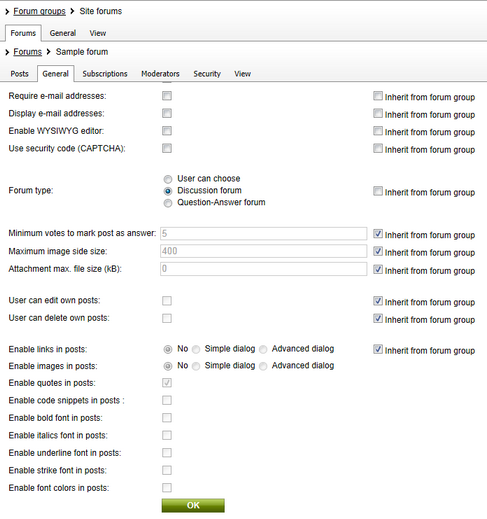
For information about the remaining tabs, please refer to the following topics:
Once everything is configured as necessary, the forum can be placed on a website. The Publishing a pre-defined forum on the website topic describes how.