Creating a forum group |

|

|

|

|
|
Creating a forum group |

|

|

|

|
|
|
||
All forums are a part of some forum group. Pre-defined forums need to be created within some particular forum group and ad-hoc forums are automatically placed into the AdHoc forum group upon creation. A forum group usually contains forums related to the same topic. For example:
•Computers (forum group)
•Announcements (forum)
•Technical questions (forum)
•FAQ's (forum)
•Web design (forum group)
•CSS (forum)
•XHTML (forum)
Go to CMS Desk -> Tools -> Forums and click ![]() New forum group. Fill in the following fields:
New forum group. Fill in the following fields:
•Group display name: the forum group name displayed on your website.
•Group code name: the forum group name used in your code.
•Description: description of the forum group displayed on your website.
•Forum group base URL: URL displayed when the user accesses the forum; e.g. ~/MyForums.aspx
•Forum group unsubscription URL: URL of a page where users can unsubscribe from the given forum group.
Click OK to save.
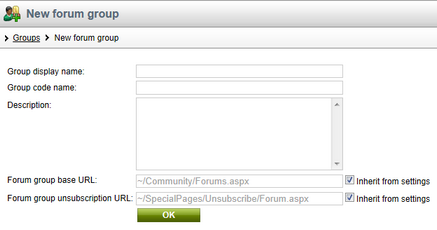
Continue to the Creating a pre-defined forum topic to learn how to create individual forums within a forum group or the Adding an ad-hoc forum to the web topic to find out more about ad-hoc forums..