|
Project management overview |

|

|

|

|
Project management is a tool that helps organize work and keep track of its progress on the Intranet Portal website. This is achieved by using objects called projects that represent a planned activity with a specific goal. Projects contain objects called tasks that are individually assigned to specific users. Tasks do not necessarily have to be a part of any project and may also created and assigned individually. These types of tasks are referred to as personal tasks. Every project and task has a set of properties that are used to define its goal, time frame, priority, current status and other characteristics.
An overview of project management and examples of use on the Intranet Portal from the live site perspective can be found in Intranet User's Guide -> Project Management. A full reference for the module is located in Developer's Guide -> Modules -> Project Management.
Projects can be created, viewed and managed either on pages (documents) containing the Project list web part or through the administration interface. When a project is created on a certain document, it is bound to that specific document. Projects may only be accessed on the document that they are bound to. There are several types of projects available on the Intranet Portal:
The website also uses other types of web parts and widgets that allow users to interact with projects and tasks. These web parts may be configured (![]() ) as necessary. Information about all project management web parts and their properties can be found in Developer's Guide -> Modules -> Project Management -> Project management web parts and widgets.
) as necessary. Information about all project management web parts and their properties can be found in Developer's Guide -> Modules -> Project Management -> Project management web parts and widgets.
The master page of the website and individual master pages of departments and workgroups contain the Task info panel web part. This web part displays the amount of active tasks that are assigned to the current user and serves as a direct link to a page showing task details (this document is described below). Due to being placed on the master pages, the web part is available in the header of all pages.
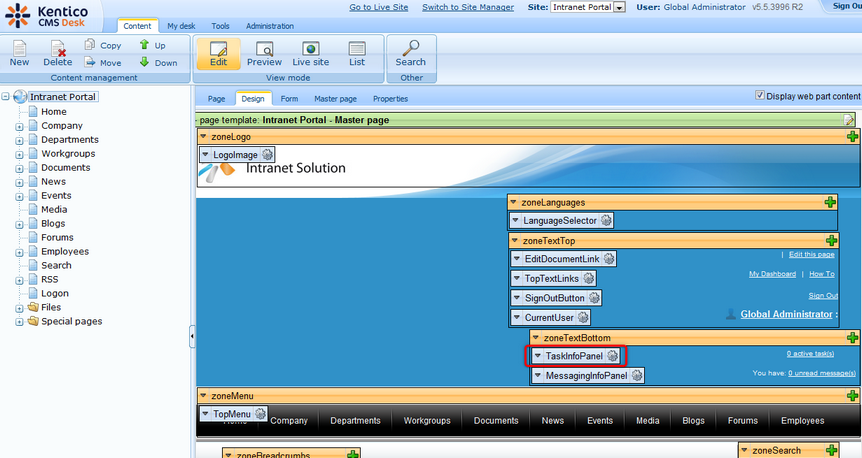
Further project management web parts can be found on the Employees/Management/My projects and tasks document, which implements a part of the employee profile. Here, projects and tasks relevant to the current user can be seen. The web parts on this document also allow users to create new personal tasks.
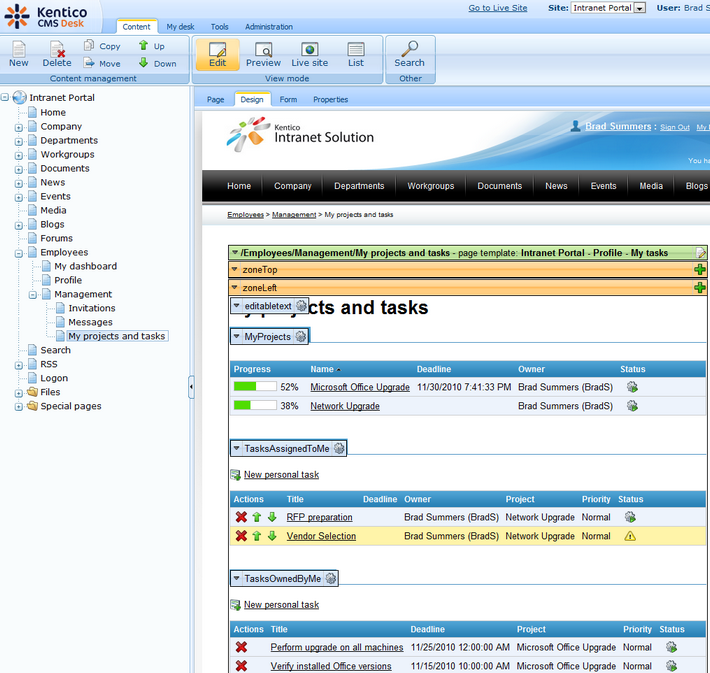
Alternatively, users with access to CMS Desk may also view their tasks and projects under the various tabs at My Desk -> My Projects and tasks.
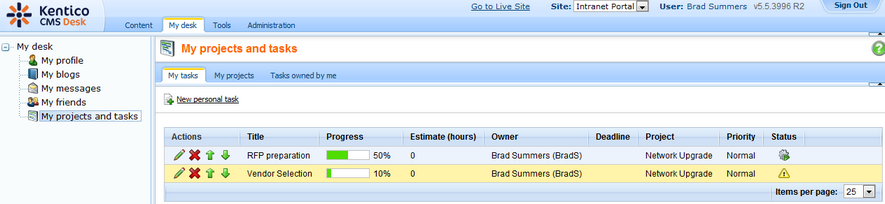
Project management general configuration
There are several possible configuration options that affect all types of projects and tasks. The statuses and priorities that can be set for projects or tasks may be defined on the Configuration tab of the CMS Desk -> Tools -> Project management interface.
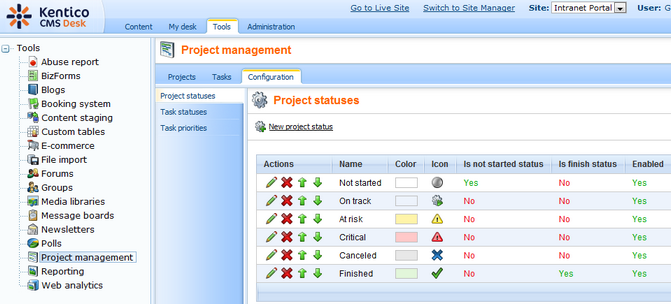
Additional settings may also be specified at Site Manager -> Settings -> Project management as described in Developer's Guide -> Modules -> Project management -> Settings.
To ensure that users are aware of task assignments or any events related to tasks they are involved with, project management uses a system of notification e‑mails that are automatically sent when required. The format of these e‑mails is based on specific e-mail templates, which may be customized at Site Manager -> Development -> E‑mail templates. The following project management templates are available:
| • | Project Management - New task - sent when a new task is assigned to the user. |
| • | Project Management - Changed task - sent when an assigned or owned task is in some way modified. |
| • | Project Management - Overdue task - sent when an assigned task reaches its deadline before it is finished. |
| • | Project Management - Task reminder - sent when the Send reminder ( |
Page url: http://devnet.kentico.com/docs/5_5r2/intranetadminguide/index.html?project_management_overview.htm