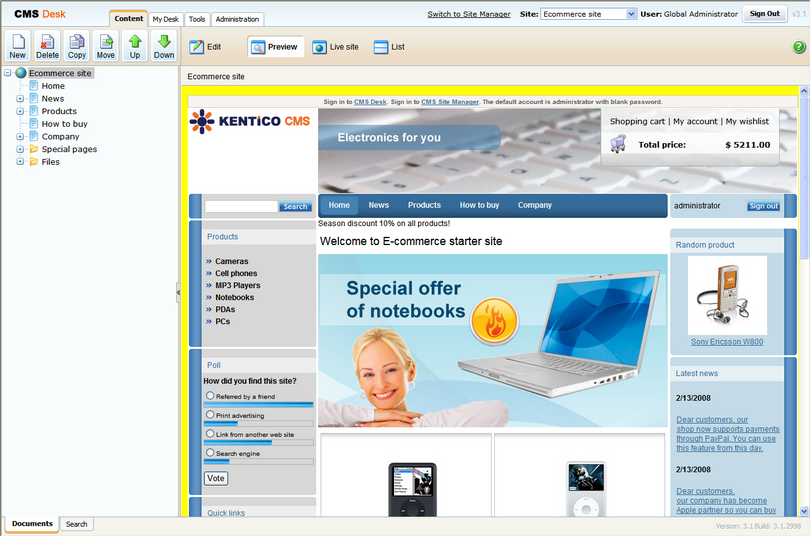1. Go to CMS Site Manager -> Development -> CSS stylesheets.
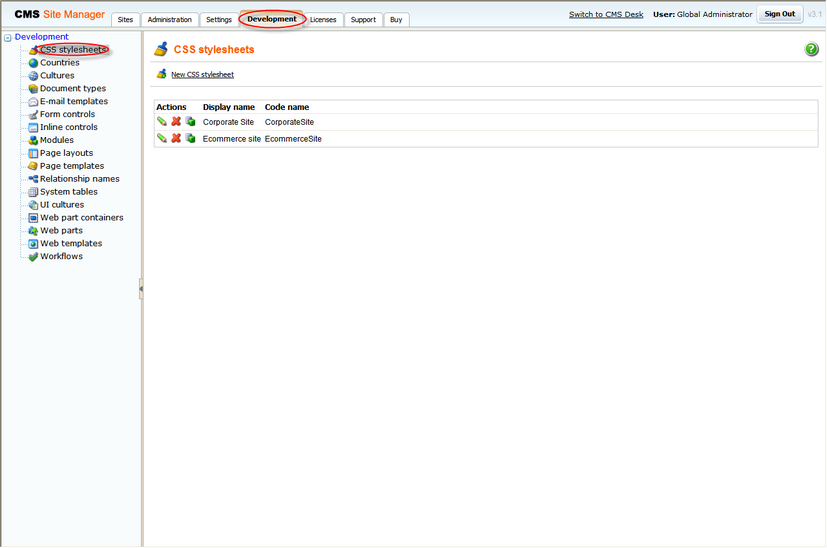
2. Click the Edit button next to the Ecommerce site.
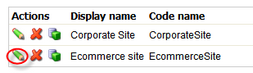
3. In the Stylesheet text text box change background color of body.LTR, body.RTL from gray to yellow. Click Save at the top.
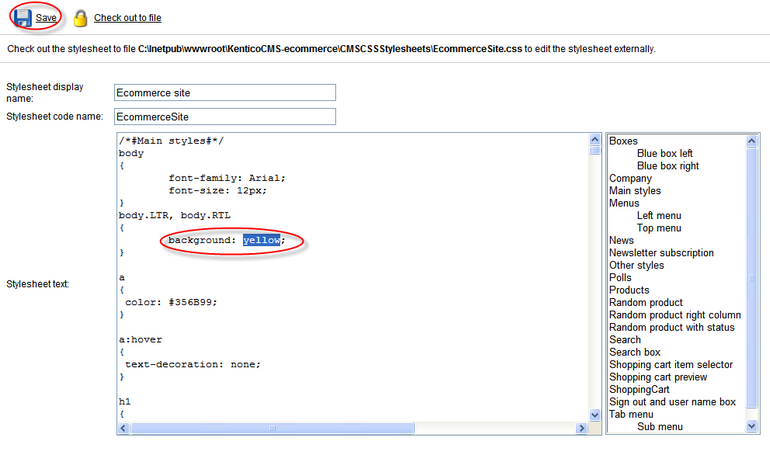
4. Go to CMS Desk and switch to the Preview mode. You can see that the background of the E-commerce web site is yellow.