Introduction |

|

|

|

|
|
Introduction |

|

|

|

|
|
|
||
In this part of Kentico CMS Community Site Guide, you will learn how to create a community site from scratch. Our goal in the following series of step-by-step tutorials will be to create an identical site to the sample Community Starter site from the very beginning, so that you can see all the stages of the website development process.
You will learn how to define the site structure, populate the pages with web parts and set the web parts' properties to achieve the required functionality. Finally, you will make some settings to specify pages with certain special functionalities.
Here are some things to keep on mind when reading the tutorials in order to get the most out of them:
•These tutorials are intended for web developers with at least the basic knowledge of Kentico CMS. If you are new to Kentico CMS, please read at least the portal engine version of Kentico CMS Tutorial to get familiar with the basics of the system.
•Most of the code examples are self-explaining for people with a certain knowledge of HTML, CSS and transformations, so they are therefore not always commented. It is therefore highly recommended that you have a solid understanding of these languages.
•The most important part of the tutorials are the web part property settings. Because it would take many times as much space to describe all the settings in detail, some of them are just listed without further explanation. However, you can find a detailed explanation of each property directly within the application's interface by clicking on the help icon (![]() ) in the top right corner of the web part properties dialog.
) in the top right corner of the web part properties dialog.
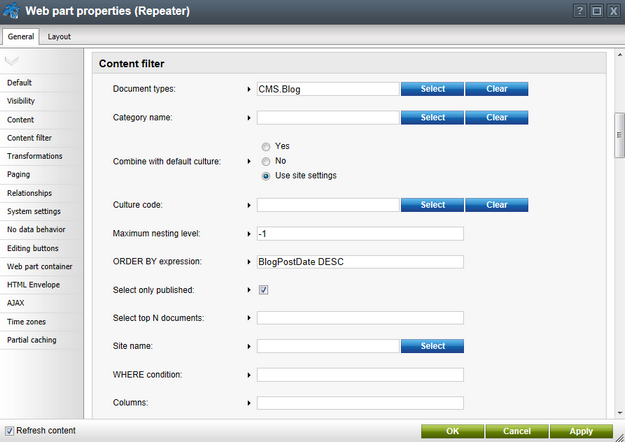
This opens a window with the given web part's documentation and all of the properties are explained on the Properties tab.
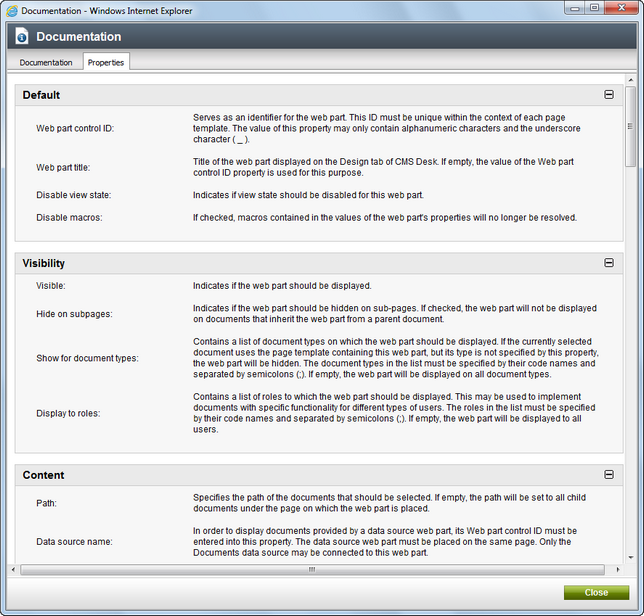
•Other valuable information can be found in Kentico CMS Developer's Guide. References to this reference guide can be found throughout the tutorials. In addition, going through the particular modules' chapters can enrich your knowledge and understanding of the system too. So for example if you don't understand something related to Groups, just open the Modules -> Groups chapter of the guide and see if you can find the answers.
Wildcard URLs are used throughout the whole website, mainly in the Groups section and on user profiles. If you are not familiar with the wildcard URLs concept, please read the Wildcard URLs topic in the Kentico CMS Developer's Guide.
•Last but not least, Kentico CMS is well-known for its outstanding technical support. So if you get really stuck, don't hesitate and contact our support team at http://www.kentico.com/Support.aspx. They are always there to help you.