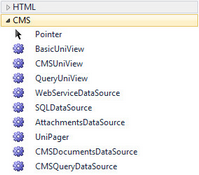Opening and configuring the web project |

|

|

|

|
|
Opening and configuring the web project |

|

|

|

|
|
|
||
Open your Kentico CMS web project in Visual Studio. You can open it either through the WebProject.sln file or using the File -> Open Web Site option in the menu.
To make it easier to work with Kentico CMS components on your ASPX pages, add the built-in set of controls to your Visual Studio Toolbox.
1. Edit any ASPX web form file, for example Default.aspx under the project root. This is necessary, because the toolbox only offers the controls when working with ASPX markup.
2. Right-click the Toolbox and choose Add Tab.
3. Type the name of the new tab (e.g. CMS) and press Enter:
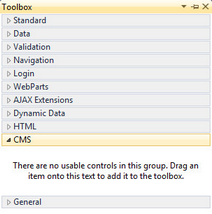
4. Right-click the new tab and select Choose items... from the context menu.
5. In the Choose Toolbox Items dialog, click Browse and locate the CMS.Controls.DLL library in the bin folder under your website. Click Open and then click OK.
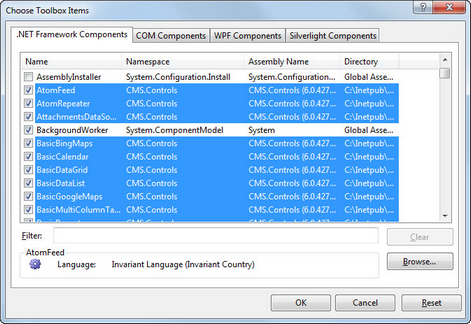
The controls are now added to the Toolbox. You can drag and drop the controls onto your Web forms.