Creating a link |

|

|

|

|
|
Creating a link |

|

|

|

|
|
|
||
Now we will create a link between the Services page and our System Integration page. Click Services in the content tree and make sure you have the Edit -> Page mode selected.
Add a new bulleted list item called System integration and select the whole line...
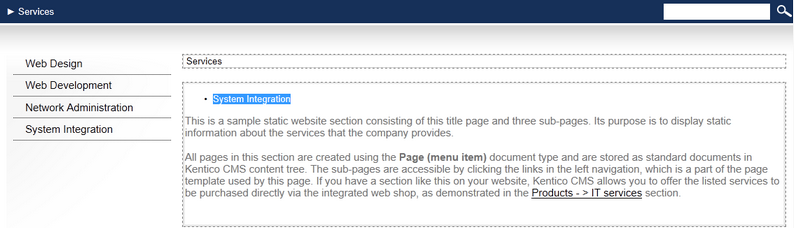
... and click the Insert/Edit Link (![]() ) button in the WYSIWYG editor toolbar. The Insert link dialog opens. Switch to the Content tab, select the Services -> System Integration page from the content tree and click Insert.
) button in the WYSIWYG editor toolbar. The Insert link dialog opens. Switch to the Content tab, select the Services -> System Integration page from the content tree and click Insert.
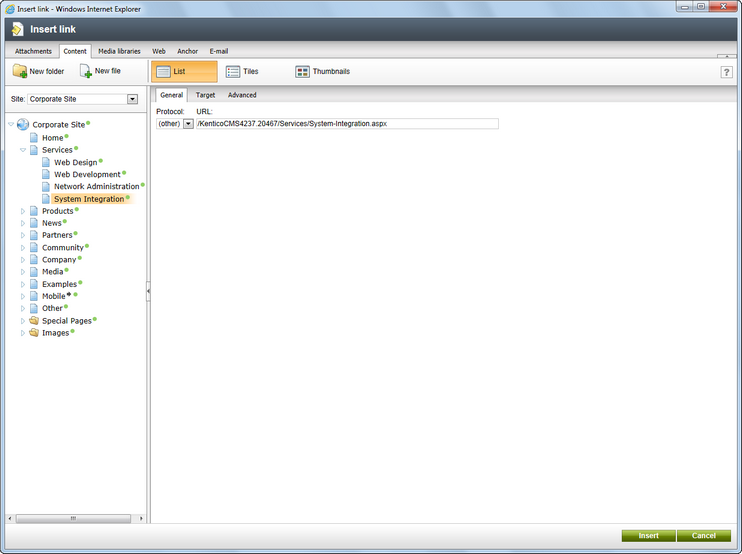
The text is now marked as a link (underlined).
Click ![]() Save and choose the Live site mode. Now, when you click on System integration, you are redirected to the new page.
Save and choose the Live site mode. Now, when you click on System integration, you are redirected to the new page.
You have learned how to create a link between pages.