Buying contacts |

|

|

|

|
|
Buying contacts |

|

|

|

|
|
|
||
|
Important!
If you wish to use the Data.com integration, you need to apply hotfix 7.0.44 or newer.
|
Data.com integration allows you to buy contacts from Data.com. If you own a Data.com contact, you can access additional information — the Business phone and E‑mail fields.
The system always buys contacts using the Data.com account associated with your Kentico CMS user account — identified by the credentials that you entered when accessing the Data.com tab for the first time. See Searching for contacts for more information. When you buy a contact, it becomes available for all users who share the same Data.com account.
Use the following steps to buy contacts while searching for contact information on the Data.com tab:
1. Click Buy this contact.
oA confirmation dialog opens.
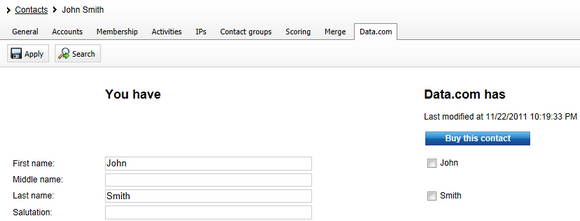
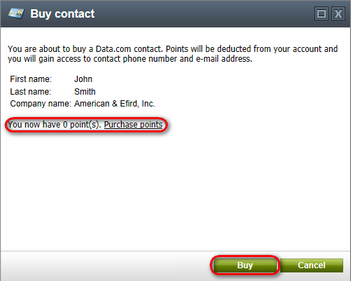
2. If you don't have enough points to Buy the contact right away:
a.Click Purchase points. The Data.com website opens.
b.Log in using your Data.com credentials.
c.Specify the amount of points you would like to purchase.
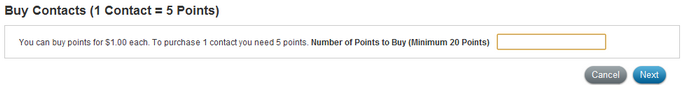
3. When you have enough points to purchase the contact, click Buy to complete the process.
Once you own a contact in the Data.com business directory, the Business phone and E-mail attribute values become visible in the Data.com has column.
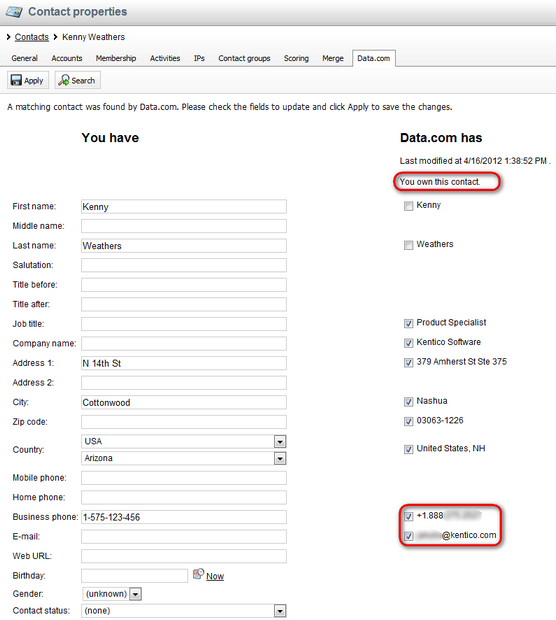
Click ![]() Apply button to update the Kentico CMS contact with the values that are marked by the checkboxes.
Apply button to update the Kentico CMS contact with the values that are marked by the checkboxes.