General contact management settings |

|

|

|

|
|
General contact management settings |

|

|

|

|
|
|
||
To enable on-line marketing features, among others including tracking of live site users as contacts and logging of their activities, go to Site Manager -> Settings, select the On-line marketing category and check the Enable on-line marketing box.
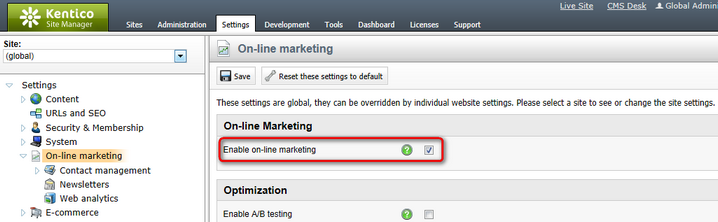
General settings related to the Contact management module can be adjusted in the corresponding sub-category. The following configuration options are available:
•Log IP address - indicates if logging of contacts' IP addresses should be allowed.
•Remember contacts permanently - indicates how long contacts should be remembered. If checked, a contact is kept until cookies are deleted or another contact is determined. If unchecked, a contact is kept until the current session expires.
•Automatically recognize visitors by user agent - indicates if a visitor's browser user agent information should be used to determine what contact should be assigned to the current anonymous visitor.
•Automatically recognize visitors by IP address - indicates if visitor's IP address should be used to determine what contact should be assigned to the current anonymous visitor.
•Notes stamp format - defines the format of the stamp added to the Notes field after clicking the Add stamp button when editing contacts or accounts.
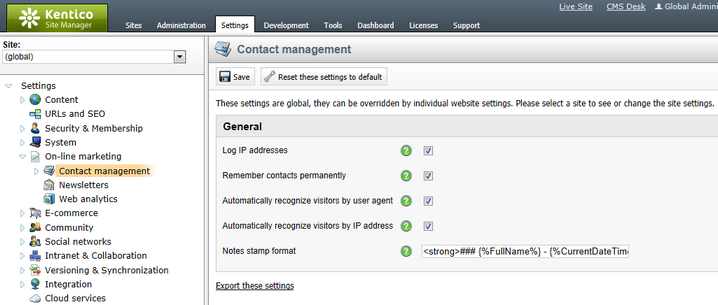
|
Contact management and web bots
Because they are usually not relevant from a marketing point of view, web bots (such as search engine crawlers) are not tracked via the Contact management module by default.
If you wish to have bots logged in the system as contacts, you can change the default behavior by adding the following key to the appSettings section of your projects's web.config file:
|