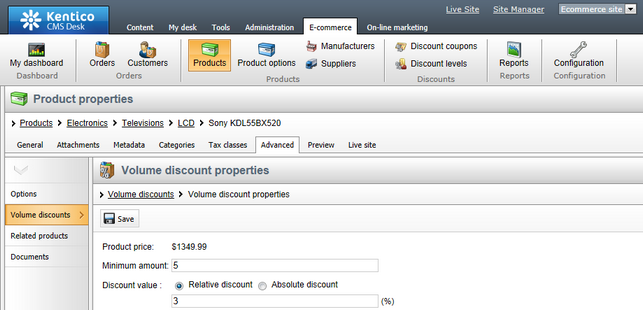Volume discounts |

|

|

|

|
|
Volume discounts |

|

|

|

|
|
|
||
Volume discounts are applied when your customers purchase specified amounts of selected products.
When creating a new order or editing an existing one (on the Items tab), the order price is automatically reduced by the discount amount if a sufficient number of applicable product items (the volume) has been entered.
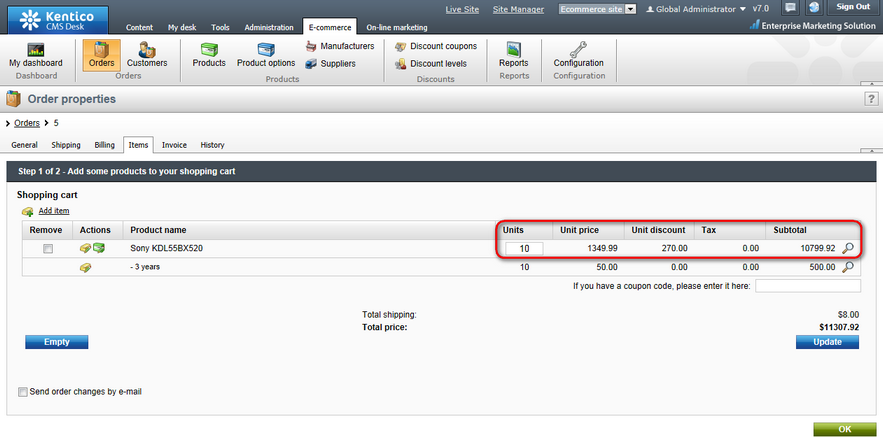
Volume discounts can be managed when editing a selected product on the Volume discounts tab. In this section of the administration interface, you can see a list of all defined volume discounts for the current product. You can add a new volume discount by clicking the ![]() New volume discount button above the list. Properties of already defined volume discounts can be edited by clicking the Edit (
New volume discount button above the list. Properties of already defined volume discounts can be edited by clicking the Edit (![]() ) icon in the Actions column. You can also delete a volume discount by clicking the Delete (
) icon in the Actions column. You can also delete a volume discount by clicking the Delete (![]() ) icon.
) icon.
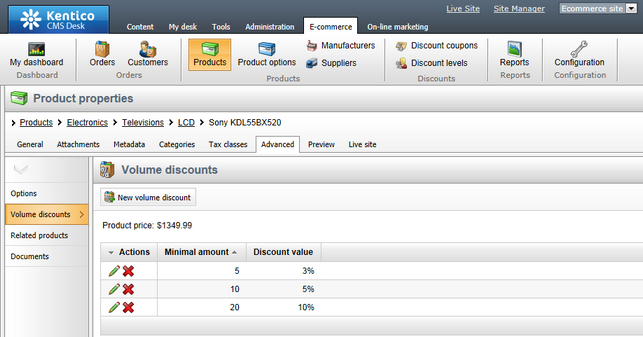
When creating a new volume discount or editing an existing one, you can specify the following properties:
•Minimum amount - sets the minimum amount of ordered items to which the current volume discount applies.
•Discount value - here you can specify a discount for the given volume (as set in the Minimum amount property). You can choose to apply either a relative or absolute discount using the respective radio buttons.