Main currency |

|

|

|

|
|
Main currency |

|

|

|

|
|
|
||
You can set a currency as your on-line store main currency in CMS Desk -> E-commerce -> Configuration -> Store settings on the General tab.
The main currency is your store default currency, in which you enter the values of all prices, taxes and other charges and which is used as base for calculation of exchange rates.
|
Please note
You need to have at least one currency defined on your website to be able to set the store main currency.
|
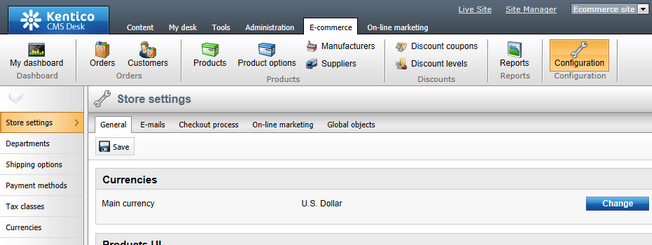
For further details on how to perform these tasks, please refer to Managing your store -> Currencies.