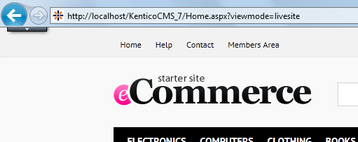Changing the logo |

|

|

|

|
|
Changing the logo |

|

|

|

|
|
|
||
If you need to change the store logo...
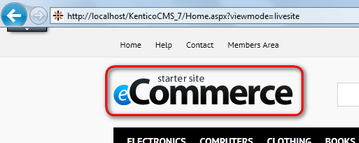
...navigate to CMS Desk -> Content and select the master page (Ecommerce site) from the content tree. Then switch to Edit -> Page, locate the respective editable region and click ![]() Select.
Select.
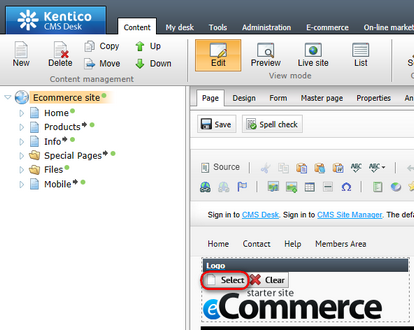
This opens the Select image dialog where you can choose your new logo. Confirm the changes.
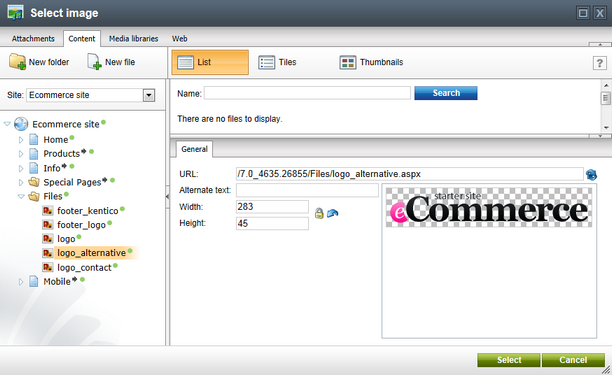
If you now go back to the live site, you can see that the logo is different.