Content |

|

|

|

|
|
Content |

|

|

|

|
|
|
||
The content folder contains documents of the CMS.File document type (see Content management -> File management for more details). Under the content folder, there is one folder for each culture used for the website (1. in the screenshot below). Under each of the folders, you can find a folder for each document in the content tree in the particular language version (2. in the screenshot below).
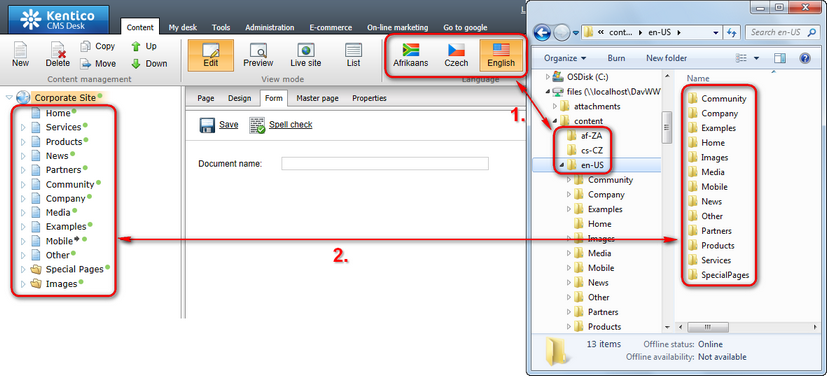
Please note that folder names reflect node aliases of particular documents, not their document names. This is necessary for unique identification of documents in URLs. Node aliases of documents can be viewed and modified on the Properties -> URLs tab, in the Document alias field.
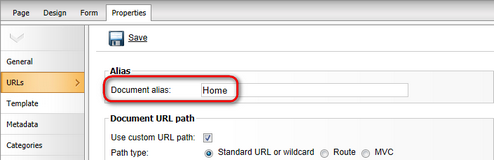
While standard documents are represented by a folder, CMS.File documents are here both as a folder and as a file. The file represents the actual physical file stored in the document's file field. The folder is here for the case that the CMS.File document had some child documents, as those would be located under it in this case (as the Services_webdevelop document under the CompanyLogo document in the screenshot below).
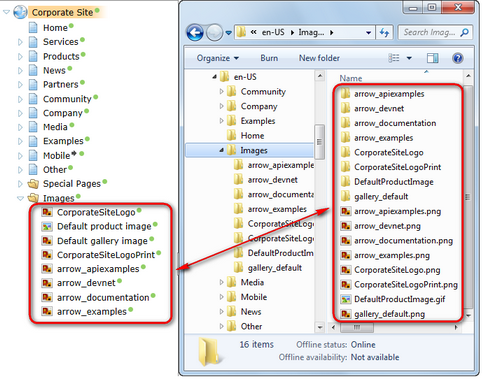
The following document permissions need to be granted to users (their roles) in order to perform respective actions with CMS.File documents:
Action |
Required permission |
Open a file in read-only mode |
Read |
Upload a file |
Create, while the file must have one of the extensions defined in the Allowed extensions value for the FileAttachment field of the CMS.File document type, or globally in Site Manager -> Settings -> System -> Files -> Upload extensions in case that the field is configured to inherit from settings. |
Edit a file |
Modify |
Delete a file |
Delete, while the Allow empty value option must also be enabled for the FileAttachment field of the CMS.File document type. Deleted files are moved to the recycle bin (in the CMS, not in Windows). |
Please note that because WebDAV only works with Windows Authentication, the account used to log on to Windows needs to be imported as a user account in Kentico CMS. If you grant permissions to roles where the CMS user is member, Browse mode editing for the Windows account will be allowed.