Visual Source Safe and Team Development |

|

|

|

|
|
Visual Source Safe and Team Development |

|

|

|

|
|
|
||
Kentico CMS can be used in team development environment as any other website project in Visual Studio. You can also use Microsoft Visual Source Safe (VSS) as you're used to: you simply add the website to VSS and then you need to check out/check in the files you want to modify.
In this case, all developers have their local copy of Kentico CMS installed, but they use the same VSS code and the same database as shown on the following picture:
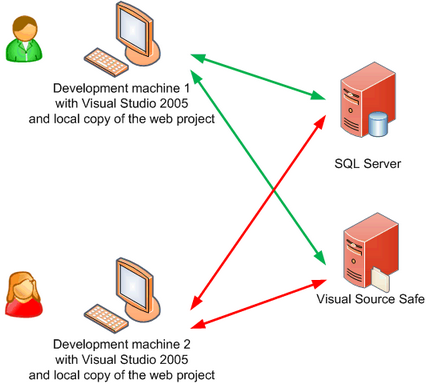
|
Synchronization of memory objects between development machines
Kentico CMS caches some system objects (such as transformations, templates, etc.) in memory. It means that the memory on multiple development machines may not be synchronized and the developers may not see the latest version and they may even overwrite the work of other developers.
We recommend you to synchronize the memory objects between development machines using the Web farm synchronization module. |
If the developers do not modify the source code and use the portal engine development model, they do not even need to have the local copies of the web project and they do not need to use VSS. In this case, they can install a single instance of Kentico CMS on their web server and develop the website through the browser-based interface.