Overview |

|

|

|

|
|
Overview |

|

|

|

|
|
|
||
The Syndication module allows you to create syndication feeds of your site's content. The whole functionality is provided by a set of web parts stored under the Syndication web part category. These web parts generate feeds which conform to the RSS, Atom or general XML format. The name of the feed format generated by each web part is included in the name of the web part.
Detailed overview of the web parts can be found in the Syndication web parts and widgets topic. Use of transformations is essential with these web parts. Information related to use of transformations in syndication web parts can be found in the Syndication transformations topic.
We have also prepared three examples of typical usage:
•Example 1: Creating a document RSS feed using the CMS RSS feed web part.
•Example 2: Creating an object RSS feed using the RSS feed web part and a data source.
•Example 3: Creating a dedicated page with an RSS feed using the RSS repeater web part and a data source.
•Example 4: Displaying content of an external RSS feed on your website using the RSS data source and Basic repeater web parts.
Live usage examples of these web parts can be found on the sample Corporate Site, under the /Examples/Web-parts/Syndication/ node.
All specific web part properties are explained in Kentico CMS Web Parts Reference or after clicking the Documentation (![]() ) link in the top right corner of the Web part properties dialog.
) link in the top right corner of the Web part properties dialog.
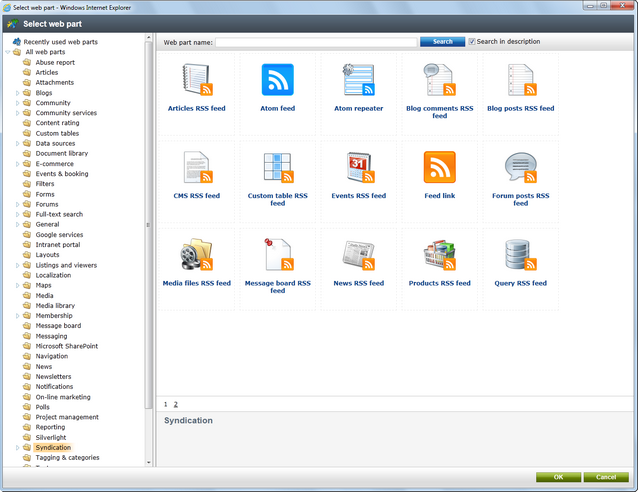
Due to backward compatibility with Kentico CMS versions prior to 5.5, it is still possible to create a page with an RSS feed manually. Even though it is not recommended to take this approach, you can learn more about it in this chapter.