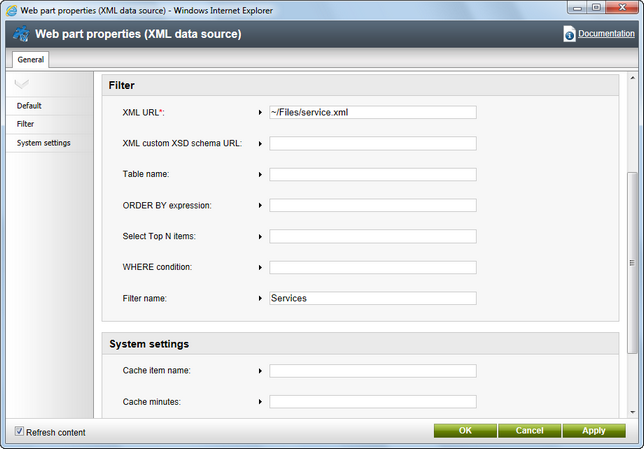Problems with XML data sources |

|

|

|

|
|
Problems with XML data sources |

|

|

|

|
|
|
||
The XML data source web part provides data from an XML file specified by its XML URL property. It uses the Dataset.ReadXml() method to read the XML files. This method may separate data from the source XML file into more than one dataset table. In these cases, you need to specify which dataset table the web part should use through the Table name property.
Unfortunately, you cannot explicitly determine how the data source organizes XML data into tables. You can find out which table contains the data that you require using the Debug function in Visual Studio.
If the datasource separates the data into multiple tables and the Table name property is not specified appropriately, the web part does not provide any data.
In some cases, the data that you wish to load may be separated into multiple dataset tables. You cannot use the Table name property to specify more than one table, so the only way to resolve this issue is to modify the source XML structure (if possible).