Overview |

|

|

|

|
|
Overview |

|

|

|

|
|
|
||
The Health monitoring module enables website administrators to monitor and record load and performance of a Kentico CMS instance. Monitoring itself is not integrated in Kentico CMS user interface — the module only stores monitored values about the system in Windows performance counters and therefore provides support for monitoring using an external application, e.g. the built-in Performance monitor in Microsoft Windows 7, Windows Vista or Windows Server 2008 R2. The module can be used only if the Kentico CMS instance is running in Full Trust environment.
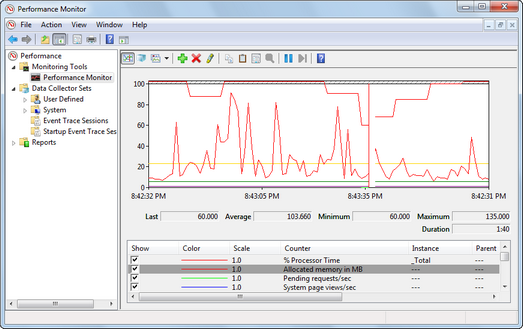
As mentioned above, monitored values are stored in Windows performance counters. The Performance counters overview topic provides overview of default performance counters that can be used out-of-the-box, as well as information on counters definition XML files, categories where the counters are stored, etc. While Kentico CMS comes with a pre-defined set of default counters, you are not limited to use just the default ones - in the Adding custom counters topic, you can learn how to implement custom performance counters tailored for your specific purposes.
The first thing to do when enabling Health monitoring of an instance of Kentico CMS is registration of the performance counters in Windows. This can be done in three different ways, each of which is described in the Registering performance counters topic. Once the counters are registered, it is also necessary to enable Health monitoring in Kentico CMS settings, as explained in Enabling Health monitoring. When counters are registered and Health monitoring enabled, you can start using an external application to monitor the values. Basics of monitoring using the built-in Performance monitor are explained in the Monitoring using Performance monitor topic.
While most values are monitored and written to the counters by the Kentico CMS application itself, monitoring of some of them requires database access. To optimize performance in this case, it is possible to install a dedicated Windows service and let it handle monitoring of these values instead of the application. To learn more about the installation of Windows service, please refer to the Installing Health monitoring Windows service topic.