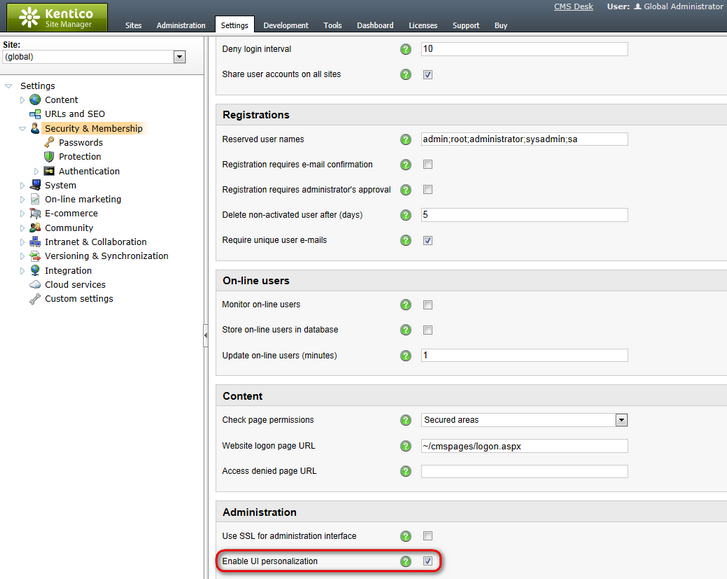Enabling UI personalization |

|

|

|

|
|
Enabling UI personalization |

|

|

|

|
|
|
||
For UI personalization to be functional, you need to go to Site Manager -> Settings -> Security & Membership and enable it using the Enable UI personalization check-box.
Using the Site drop-down, you can decide if you want to turn it on globally, or just for some particular sites in the system.