Overview |

|

|

|

|
|
Overview |

|

|

|

|
|
|
||
Support chat offers means for customer care departments of companies to provide help to their customers and answer their questions, which can be asked directly from the website, in real time.
This part of the Chat module is composed of several components:
•Support chat web parts - Chat support request, Initiated chat and Automatically initiated chat
•Notification and settings area
![]()
•Live support window
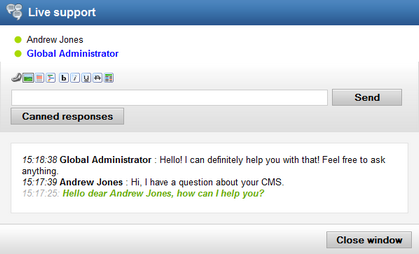
The available web parts differ in the way the chat is initiated:
•The Chat support request web part displays a button that the visitors can use to initiate chat with support personnel.
•The Initiated chat web part provides a way for support personnel to start chatting with on-line visitors from the interface in Administration -> Users -> On-line users.
•The Automatically initiated chat web part automatically sends the visitor a message after a specified period of time.
Regardless of the web part used to start the conversation, when a visitor sends the first message, the system creates a new support room and lights up a notification in CMS Desk. On-line support personnel then can enter the room and start attending to the customer.