Creating and editing users |

|

|

|

|
|
Creating and editing users |

|

|

|

|
|
|
||
Chat users can be managed in CMS Desk -> Tools > Chat -> Users. The page lists registered users who entered chat on the current site.
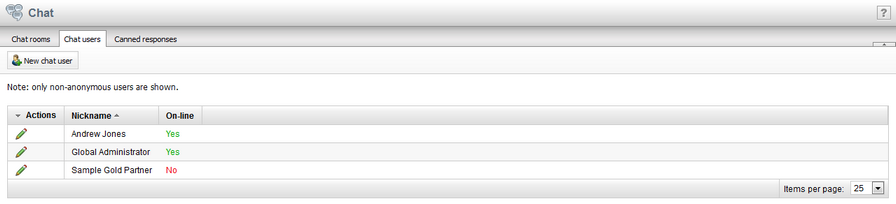
To add a new user to the chat, click ![]() New chat user. Select a registered user, enter a nickname for the user and click OK.
New chat user. Select a registered user, enter a nickname for the user and click OK.
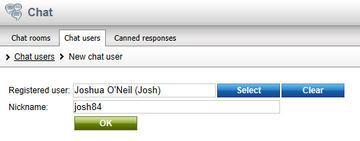
The system doesn't allow adding anonymous users, since real users wouldn't then be able to choose nicknames added this way.
You can click Edit (![]() ) in the Actions column to bring up the user editing page. On the page, you can change the user's nickname. Additionally, you can click Edit, which opens a new window allowing to adjust the user's properties.
) in the Actions column to bring up the user editing page. On the page, you can change the user's nickname. Additionally, you can click Edit, which opens a new window allowing to adjust the user's properties.