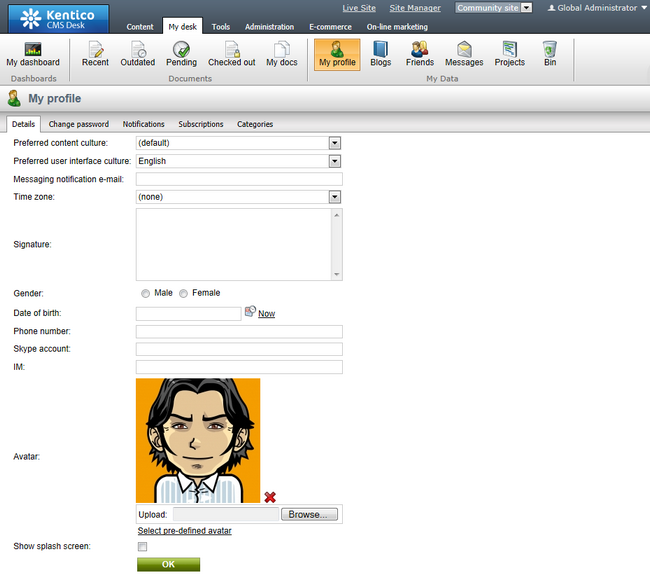Changing user avatars |

|

|

|

|
|
Changing user avatars |

|

|

|

|
|
|
||
When a new user registers on a site, a default avatar will be assigned to them. After that, they can change their avatar on a page containing the My account web part. This can be done on the Personal settings tab, as you can see in the screenshot below.
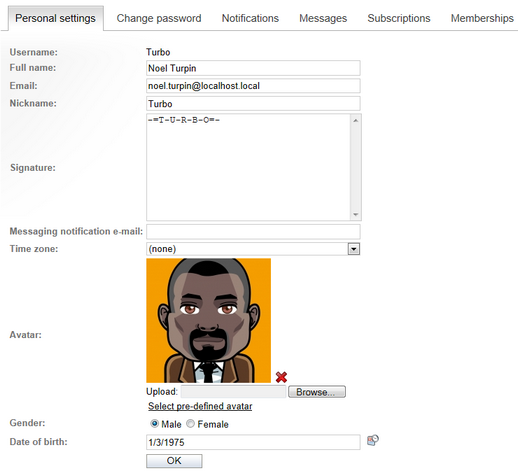
Users can Delete (![]() ) the avatar or Upload a custom one from a file. If predefined avatars are enabled in the site's settings, users can also click the Select pre‑defined avatar link, which displays a gallery of predefined avatars.
) the avatar or Upload a custom one from a file. If predefined avatars are enabled in the site's settings, users can also click the Select pre‑defined avatar link, which displays a gallery of predefined avatars.
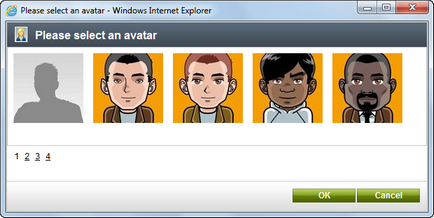
You can find a live example of this on our Community starter site. Just log-in as one of the predefined users (e.g. Turbo with blank password) and click the Edit my profile link in the Shortcuts menu on the right.
Users with access to CMS Desk can change their avatars in My Desk -> My profile. It can be done in the same way as described above. You can Delete (![]() ) the avatar or Upload your own avatar from a file.
) the avatar or Upload your own avatar from a file.
If shared (predefined) avatars are enabled in the site's settings, you can also click the Select pre-defined avatar link, which displays a gallery of pre-defined avatars from which you can easily pick one by clicking it and clicking OK.