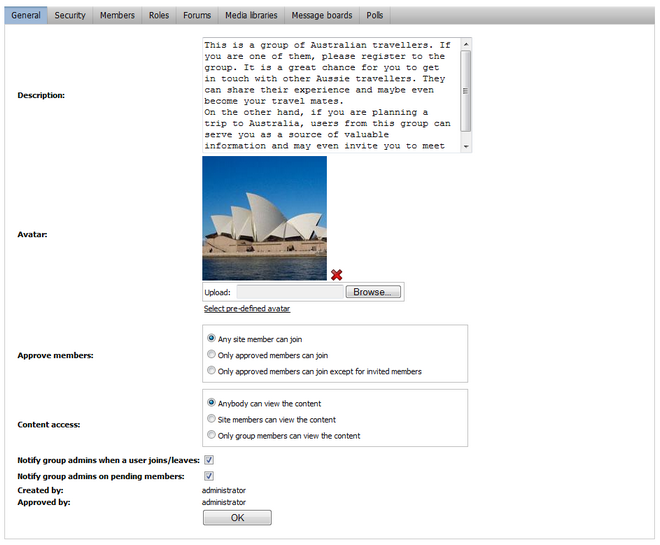Changing group avatars |

|

|

|

|
|
Changing group avatars |

|

|

|

|
|
|
||
When a new group is created, the default avatar will be assigned to it. After that, group administrators can change the group's avatar using the Group profile web part.
Users can Delete (![]() ) the avatar or Upload a custom one from a file. If predefined avatars are enabled in site settings, users can also click the Select pre‑defined avatar link, which displays a gallery of predefined avatars.
) the avatar or Upload a custom one from a file. If predefined avatars are enabled in site settings, users can also click the Select pre‑defined avatar link, which displays a gallery of predefined avatars.
You can find a live example of this on the Community starter site. Sign-in as a group administrator (e.g. Josh with blank password, he is the Australian travellers group admin) and click Groups in the main menu. You should see the Australian travellers group under the My groups section. Click it and then use the Manage the group link in the Shortcuts section on the right of the page. As shown in the screenshot below, you can edit the group's avatar on the General tab of the management interface.