Creating the Group pages title page |

|

|

|

|
|
Creating the Group pages title page |

|

|

|

|
|
|
||
The Group pages page will not be displayed in the site navigation. It will also not contain any content. The only purpose of this page it for the group pages sections of particular groups to be placed under it. It is important to set the alias path of this page in the Template target alias path property of the Group registration web part, which was added to this page.
1. Go to CMS Desk, select the root of the content tree and click New. Choose the Page (menu item) document type.
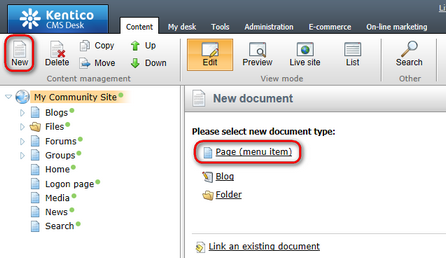
2. Choose the Create a blank page option. For Page name, enter Group pages and click Save.
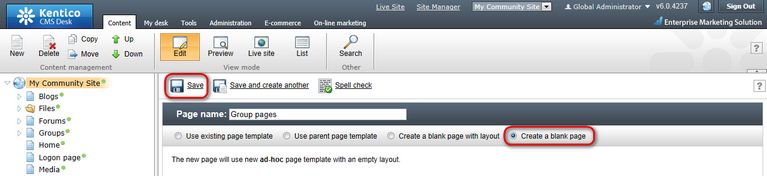
3. Switch to the Properties -> Navigation tab and disable the Show in navigation option. Click Save.
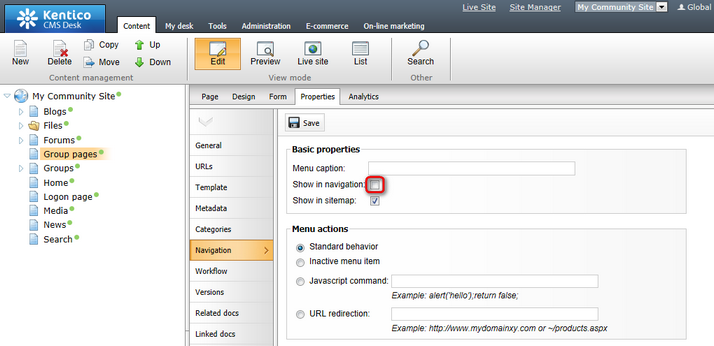
4. That's the page finished, now you've got to enter its alias path in the site settings and the group pages of particular groups may be stored under it.