Managing activity types |

|

|

|

|
|
Managing activity types |

|

|

|

|
|
|
||
In this topic you will learn how to manage activity types on which activities performed by contacts on the website are based. Activity types can be managed in:
•Site Manager -> Tools -> Contact management on the Activities -> Activity types tab
•CMS Desk -> On-line marketing -> Activities on the Activities tab
Here you can see a list of activity types and you can also create new types by clicking the ![]() New activity type link.
New activity type link.
The existing activity types can be Edited (![]() ) or Exported (
) or Exported (![]() ->
-> ![]() ). Besides, custom activity types can be Deleted (
). Besides, custom activity types can be Deleted (![]() ). The displayed list can be sorted by activity type name, availability (Enabled) and status (Is custom).
). The displayed list can be sorted by activity type name, availability (Enabled) and status (Is custom).
You may need to display only activity types matching certain search criteria (activity type name, activity type status). To do so, fill in the fields as required and click Show.
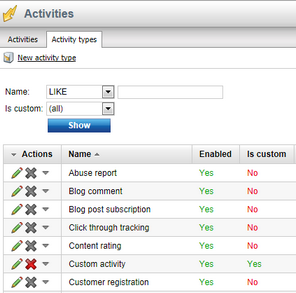
If you need to create a new activity type, click the ![]() New activity type link, fill in the fields as required and click OK.
New activity type link, fill in the fields as required and click OK.
•Display name - the name of the activity type used in Kentico CMS user interface.
•Code name - the name of the activity type used in the code.
•Description - the description of the activity type.
•Is custom - indicates whether the activity type is custom.
•Allow manual creation - indicates whether manual creation is allowed.
•Enabled - indicates whether the activity type is enabled.
•Activity item control - indicates which Activity item control should be used when defining a scoring rule.
•Activity detail control - indicates which Activity detail control should be used when defining a scoring rule.
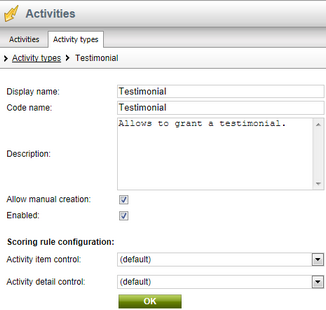
The following activity types come shipped with Kentico CMS:
•Abuse report - the visitor reported an abuse using the Abuse report module (see Modules -> Abuse report in the Developer's Guide).
•Blog comment - the visitor commented on a blog post (see Modules -> Blogs in the same guide).
•Blog post subscription - the visitor subscribed to blog post comments.
•Clicked newsletter link - the subscriber clicked a tracked link in a newsletter (see Newsletters).
•Content rating - the visitor rated some content (see Content rating).
•Customer registration - the customer registered during the checkout process.
•Event booking - the visitor signed up for an event using the Booking system.
•External search - the visitor came to the website after searching on a search engine, such as Google.
•Form submission - the visitor submitted an on-line form (see Forms).
•Forum post - the visitor posted on the forum (see Forum).
•Forum post subscription - the visitor subscribed to a forum post.
•Internal search - the visitor searched for text using the on-site search.
•Joining a group - the visitor joined a community group or a workgroup (see Groups).
•Landing page - the visitor came to this page as the first page.
•Leaving a group - the visitor left a community group or a workgroup.
•Message board comment - the visitor posted a comment on a message board (see Message boards).
•Message board subscription - the visitor subscribed to a message board.
•Newsletter subscription - the visitor subscribed to a newsletter.
•Newsletter unsubscription - the visitor unsubscribed from a newsletter.
•Opened newsletter e-mail - the subscriber opened a tracked newsletter.
•Page visit - the visitor visited a page.
•Poll voting - the visitor voted in a poll (see Polls).
•Product added to shopping cart - the visitor added a product to the shopping cart.
•Product added to wishlist - the visitor added a product to the wishlist.
•Product removed from shopping cart - the visitor removed a product from the shoppingcart.
•Purchase - the visitor made a purchase.
•Purchased product - the visitor bought a product.
•User contribution - content created - the visitor created new content using the User contributions module (see User contributions (Wiki)).
•User contribution - content deleted - the visitor deleted content using the User contributions module.
•User contribution - content updated - the visitor updated content using the User contribution module.
•User login - the visitor logged in to a site.
•User registration - the visitor registered as a member of the site.