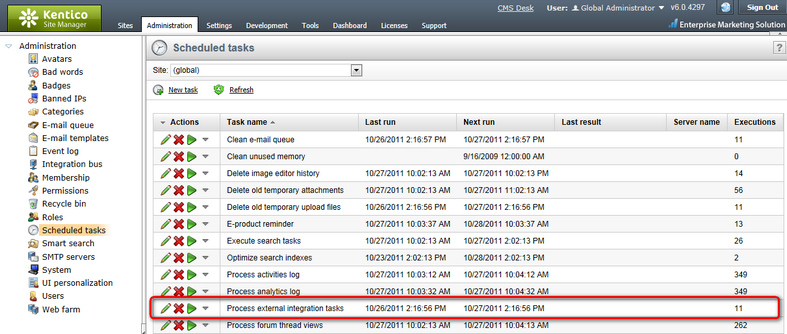Incoming tasks (direction into Kentico CMS) |

|

|

|

|
|
Incoming tasks (direction into Kentico CMS) |

|

|

|

|
|
|
||
The inbound direction allows you to send data to the Integration bus and reflect them in Kentico CMS. The system stores the data in a queue, later takes it from the queue and processes it on a regular basis or on your request. This process is therefore always asynchronous.

Generally, there are two approaches of implementing the inbound direction.
The first one assumes that the connector is placed within the 3rd party system and references DLLs of Kentico CMS. It also assumes that the Kentico database is accessible from the external system. The advantage is that even if the Kentico CMS instance is not accessible for some reason, the data of objects and documents (we call them tasks) are logged to the queue and can be reliably processed later without losing the synchronization.
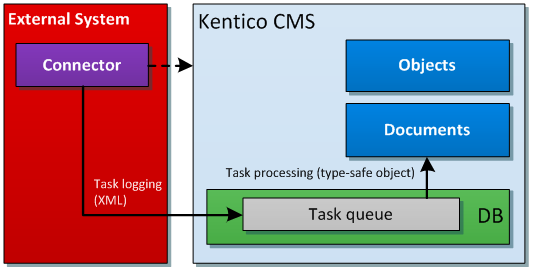
The second approach assumes that the connector is located within the Kentico CMS instance. The communication is ensured by a service (web or WCF). The advantage is that there is no need to reference Kentico CMS DLLs. On the other hand, you have to put an extra effort into implementation of the service.
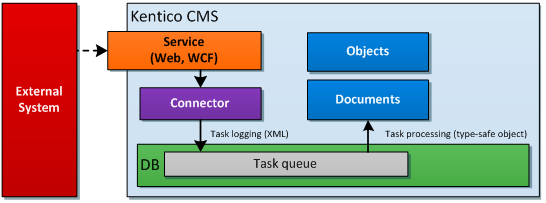
Whichever approach you choose, the processing of tasks is always asynchronous. It can be launched by:
•execution of the Process external integration tasks scheduled task.
•making a request to a special page.
•manually by clicking Synchronize (![]() ) in Site Manager -> Administration -> Integration bus -> Incoming tasks.
) in Site Manager -> Administration -> Integration bus -> Incoming tasks.
Your job as a developer is to implement methods that will help the system log correct data to the queue. That means you have to convert the external object to a corresponding internal object or document and supply translation information if you want to preserve foreign key bindings:
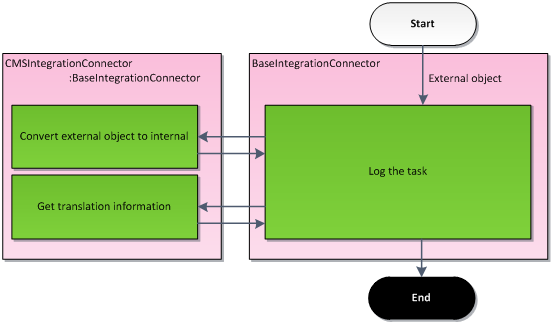
In Site manager -> Administration -> Scheduled tasks, you can find a scheduled task called Process external integration tasks. By default, its execution is planned once a day. Please adjust the planning according to your needs, while it’s recommended to perform the synchronization at least on an hourly basis.
You can also use the scheduled task for manual initiation of external tasks processing by clicking Execute (![]() ).
).