Making your first purchase |

|

|

|

|
|
Making your first purchase |

|

|

|

|
|
|
||
For start, you will learn how to buy a product on your website. This experience will help you in revealing any possible pitfalls which might be awaiting your customers on your website.
1. Open your favorite internet browser and go to your website. Go to the Products tab and click the Add to cart button below Nokia N82.
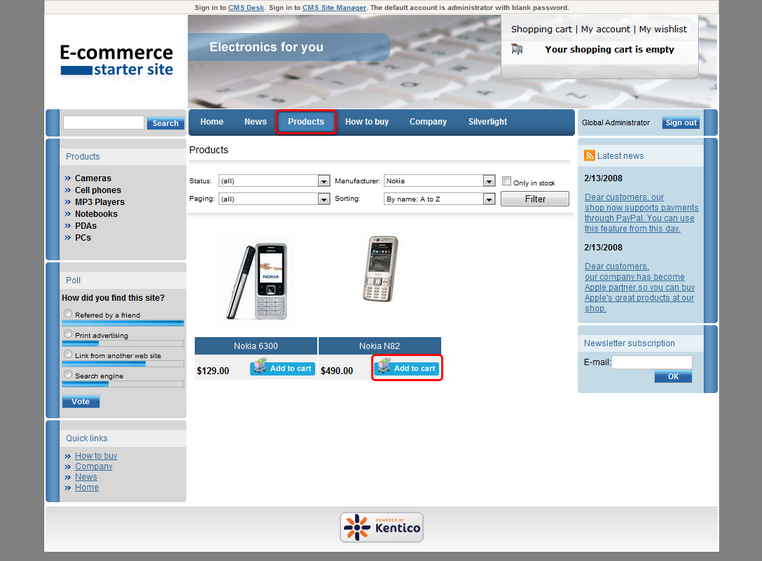
2. Now specify your order. Choose Black as Color and enter 4 into the text box next the Add to cart button. You are about to add 4 pieces of Nokia N82 in black color to your shopping cart. Click Add to cart.
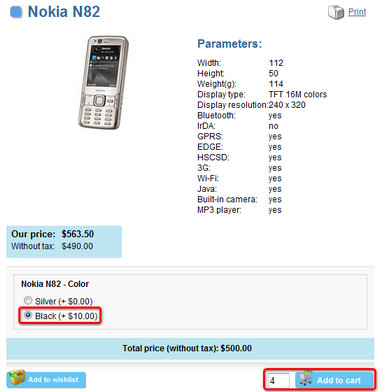
3. You have been redirected to the shopping cart. In the Step 1, click the first Price detail button.
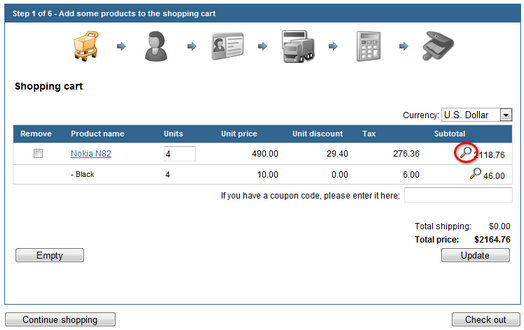
4. Now you can see detailed description of the price of your order including the volume discount and taxes. Close the window.
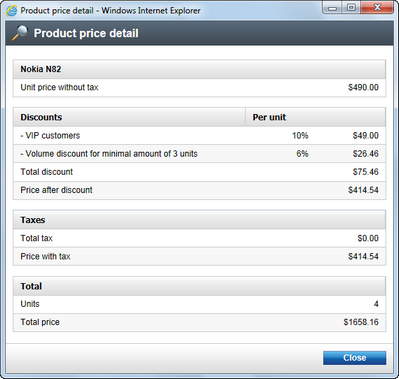
5. Now click the Check out button at the bottom.
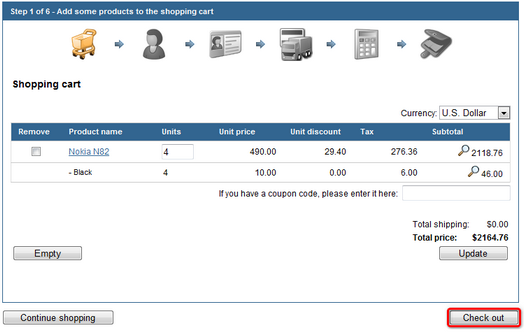
6. In the Step 2, choose Create a new account. Now enter information for your new account:
- First name: David
- Last name: Simons
- E-mail(user name): DavidSimons@example.com
Click Next.
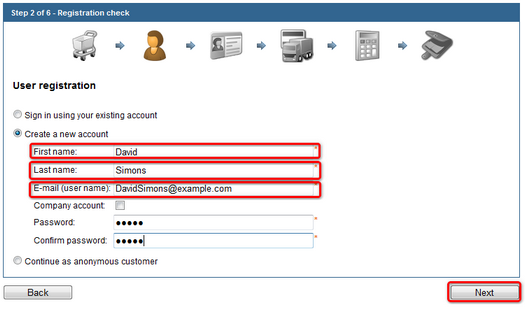
7. In the Step 3, enter the new billing address:
- Name (Company or personal): Development Soft
- Address Line: 1020 Blueberry Ln.
- City: Tucson
- ZIP: 85754
Please note that you can choose the shipping or company address different from the billing address by checking one of the check boxes at the bottom. For now, just click Next, though.
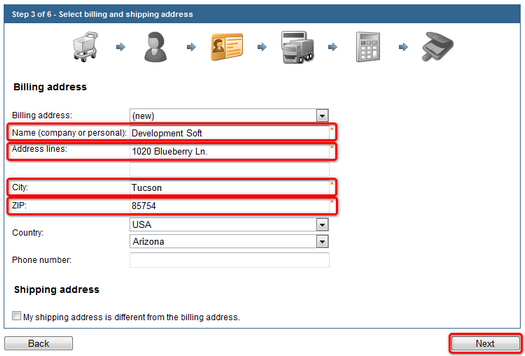
8. In the Step 4, you can choose the shipping and payment method for your delivery. Click Next.
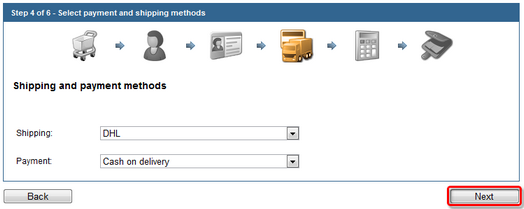
9. In the Step 5, make sure that you all the order information are correct. If everything looks right, click Order now.
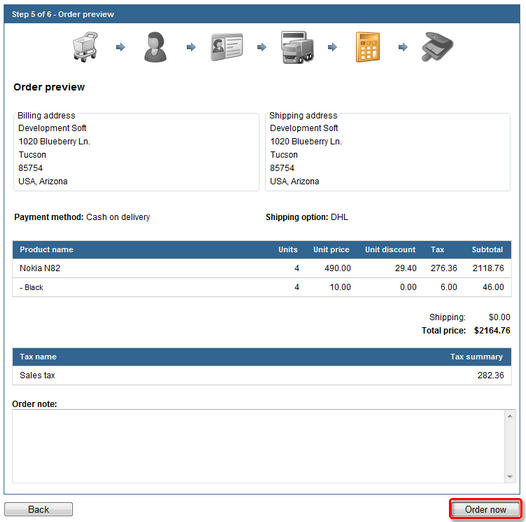
If everything went well, you can see the confirmation text.
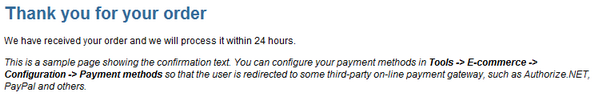
Congratulations, you've just made your first order.