Media |

|

|

|

|
|
Media |

|

|

|

|
|
|
||
The media folder contains a folder for each media library on the website. The name of each folder is the same as the Folder name value entered when creating the respective media library.
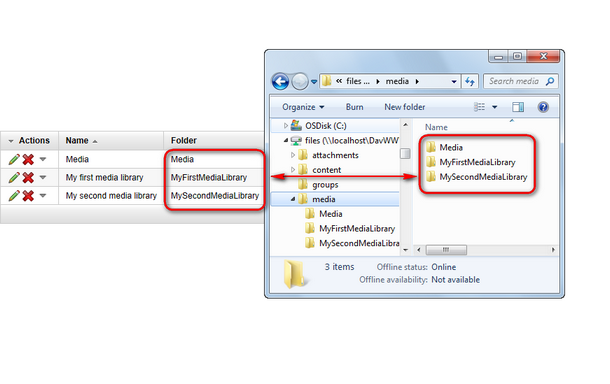
Under each of the folders mentioned above, structure of the particular library is reflected the same way as in the CMS — files and folders are displayed in the same structure as in the actual library.
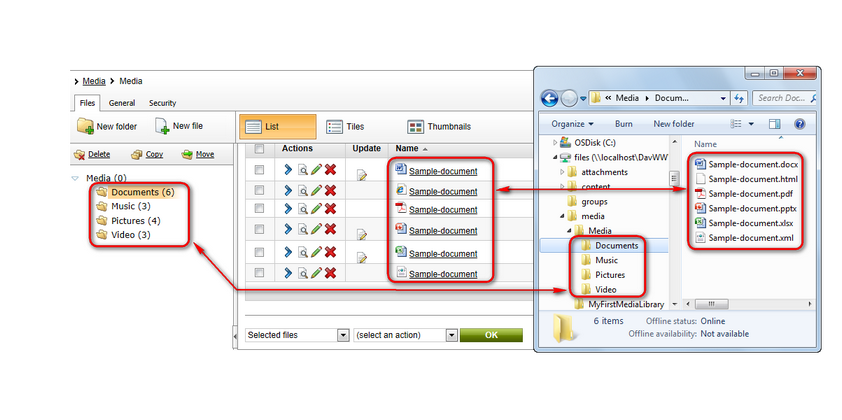
Appropriate permissions need to be granted to users (their roles), either globally for the Media libraries module or separately for each particular library. Permissions required for individual actions are listed in the table in Modules -> Media libraries -> Security -> Media library permissions, while only the Files and Folders action groups are relevant for WebDAV Browse mode.
Please note that because WebDAV only works with Windows Authentication, the account used to log on to Windows needs to be imported as a user account in Kentico CMS. If you grant permissions to roles where the CMS user is member, Browse mode editing for the Windows account will be allowed.