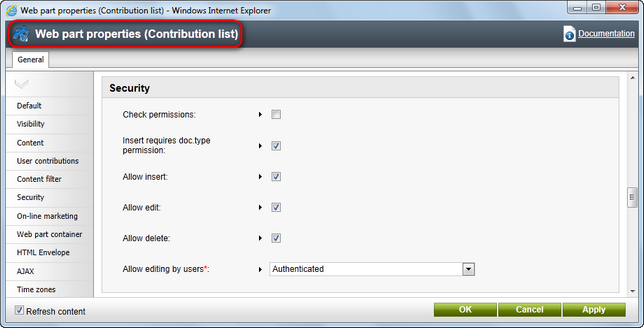Security |

|

|

|

|
|
Security |

|

|

|

|
|
|
||
The User contributions (Wiki) web parts use the following properties to configure their security options:
•Check permissions - if you choose this option, appropriate permissions to read/modify/create/delete documents using the User contributions (Wiki) web parts need to be granted to the users. See the Permissions chapter for more details on document permissions.
•Insert requires doc.type permission - indicates if document type permissions are required to create a new document.
•Allow insert/edit/delete - indicates if the respective buttons should be displayed.
•Allow editing by users - you can choose between:
•All - any user who comes to the page with the web part can use it to edit documents
•Authenticated - any authenticated user (site member) can edit the documents; you can use this value in combination with the NodeOwner = {%CMSContext.CurrentUser.UserID%} value in the WHERE condition property for the web part to display only documents created by the current user (and therefore allow editing of these documents only to them)
•Document owners - only owner of the parent document under which the user contribution documents are stored can edit them