Defining forums index content |

|

|

|

|
|
Defining forums index content |

|

|

|

|
|
|
||
On the Index tab of a forum index, you can define which forums from the system will be indexed. This is done by defining allowed and excluded forums.
The dialogs for defining new allowed/excluded content can be accessed using the ![]() Add allowed forums and
Add allowed forums and ![]() Add excluded forum links.
Add excluded forum links.
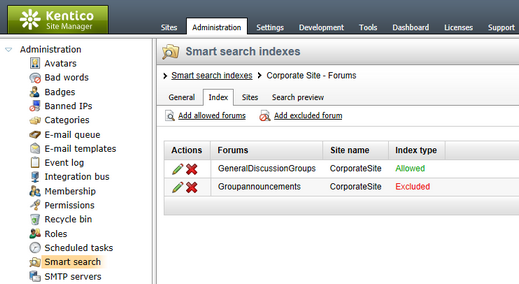
1. Click the ![]() Add allowed forums link.
Add allowed forums link.
2. In the following dialog, first use the Site name drop-down to choose the site whose forums will be indexed. If you select (all), all forums on all sites in the system will be indexed. Only websites assigned to the index on the Sites tab are available for selection.
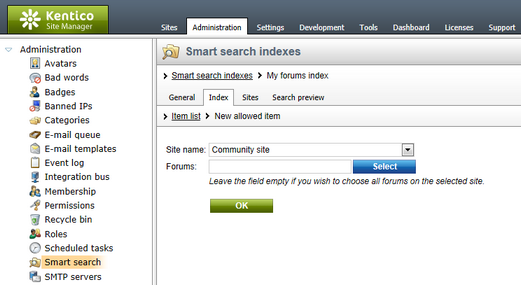
3. If you selected a particular site in the previous step, click the Select button next to the Forums field. The dialog depicted in the screenshot below will be displayed.
Use the Forum group drop-down to select a forum group. Its child forums will be listed below. To include a forum in the index, enable (![]() ) the appropriate check-boxes. Click OK to save the settings.
) the appropriate check-boxes. Click OK to save the settings.
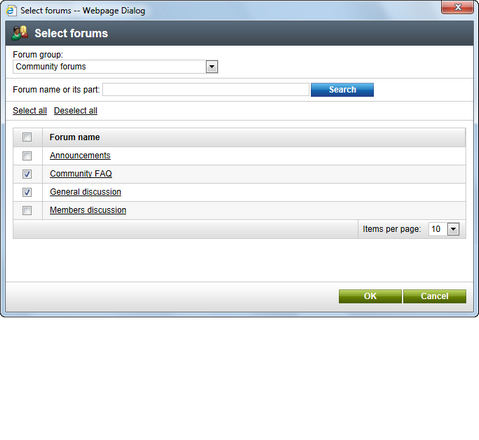
Alternatively, the code names of forums, separated by semicolons, can be entered manually into the Forums field. All forums on the selected site can be added to the index this way, including group forums. The asterisk character (*) can be used as a wildcard for any number of characters.
For example, entering *community* would add all forums that contain the string community in their code name to the index.
Excluded forums make sense only when you have all forums defined as allowed. By defining a forum as excluded, it will not be indexed and all forums except for the excluded one will be indexed.
You can define an excluded forum using the ![]() Add excluded forums link, while the procedure is the same as when adding allowed forums.
Add excluded forums link, while the procedure is the same as when adding allowed forums.