Pre-requisites |

|

|

|

|
|
Pre-requisites |

|

|

|

|
|
|
||
In order for the Kentico CMS REST service to be functional, you must ensure the following:
1. In Windows, go to Control Panel -> Programs and Features and choose the Turn Windows features on or off option from the left menu. In the pop-up dialog, expand the Microsoft .NET Framework <version> node and make sure that both Windows Communication Foundation HTTP Activation and Windows Communication Foundation Non-HTTP Activation are installed.
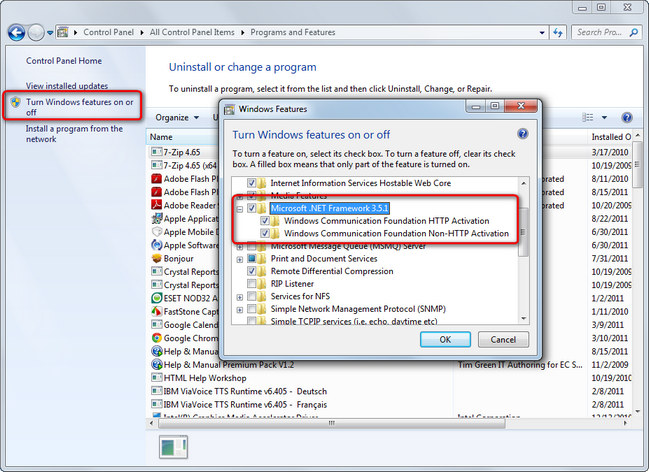
2. In IIS Manager, select the website for which you want REST to be enabled and go to its Authentication configuration. Here, ensure that:
•Anonymous authentication is enabled.
•either Basic or Forms authentication is enabled, while both can't be enabled at the same time. The enabled one is the actual authentication type used by the REST service. No other authentication types than Basic and Forms are supported.
•Digest and Forms authentication is disabled.
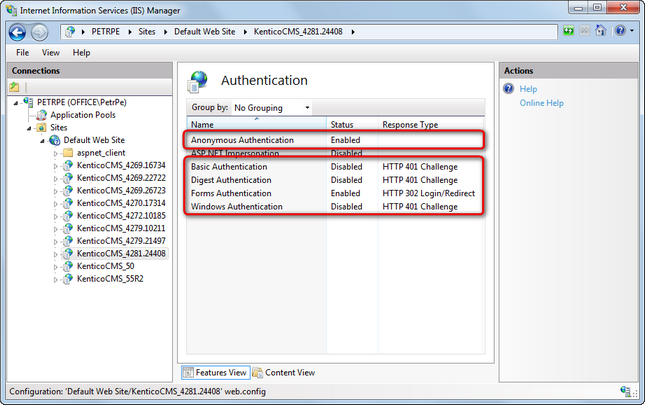
3. Still in IIS, choose Application Pools in the tree on the left. From the list of application pools, choose the pool used by your website and make sure that it uses the Integrated managed pipeline mode.
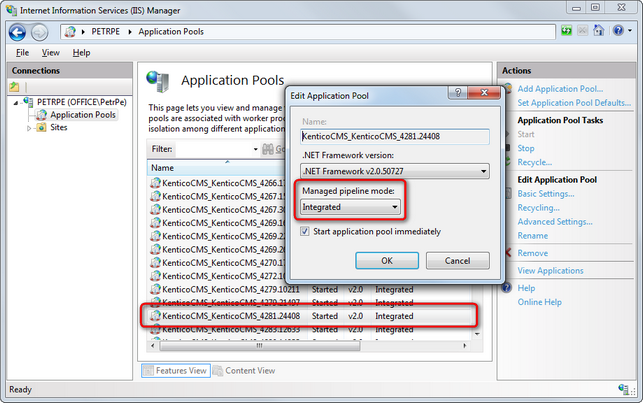
Once you have these pre-requisites met, you can proceed to the Configuration for REST topic, where required configuration of a particular Kentico CMS instance is described.