Overview |

|

|

|

|
|
Overview |

|

|

|

|
|
|
||
The On-line users module allows you to monitor users currently connected to the website. This can be useful for various site administration purposes. In addition to providing information, the module also provides a way to temporarily kick a specific user off the website.
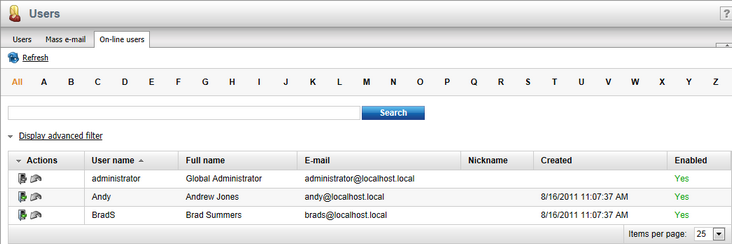
The module identifies a new user when a new session between a client browser and the server is started. The user is considered off-line if the session expires or when the user logs off. This means that a user is still considered on-line for some time when they close their web browser without signing off.
To utilize the module on your site, you need to perform the following simple steps:
1. Enable and configure on-line user monitoring in the system. Learn how in the Enabling the On-line users module topic.
2. Keep track of users on the On-line users tab or display information about them on your website using the On-line users web part.
The On-line users internals and API sub-chapter provides information about the database tables and classes used by the module and examples of how on-line users can be managed using the API.
For more general information about users and site membership, please refer to the Development -> Membership, permissions and security chapter of this guide.