Newsletter templates |

|

|

|

|
|
Newsletter templates |

|

|

|

|
|
|
||
The e-mails sent by the Newsletter module are defined by templates. These templates can be managed at CMS Desk -> Tools -> Newsletters -> Templates.
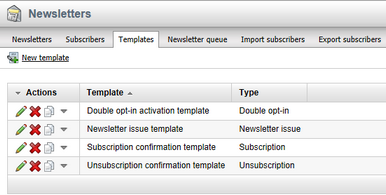
There are four types of templates:
•Double opt-in - template for e-mail messages sent to users to confirm their subscription to a newsletter that has double opt-in enabled.
•Newsletter issue - this is a template that defines the layout and design of static newsletter issues. It contains editable regions where newsletter authors can enter the content.
•Subscription - template for e-mail message sent when a user subscribes to the newsletter.
•Unsubscription - template for e-mail message sent when a user unsubscribes.
When editing a template, the following configuration can be made:
•Display name - sets the name of the template that is displayed in the newsletter interface.
•Code name - sets the name of template that is used in code.
•Subject - can be used to set the subject of the e-mails that use this template. This field is not available for Newsletter issue templates, since the e-mail subject is entered locally when writing individual issues.
•Header (HTML) - the leading HTML code including the <html> element.
•Body - defines the main layout of the e-mails that use this template. Here you can enter static text, use the WYSIWYG editor and insert macros or newsletter fields. Newsletter issue templates may also contain editable regions where editors can enter the content of individual newsletter issues. These can be inserted using the Insert editable region section. Regions are inserted as macro expressions in format: $$regionName:width:height$$
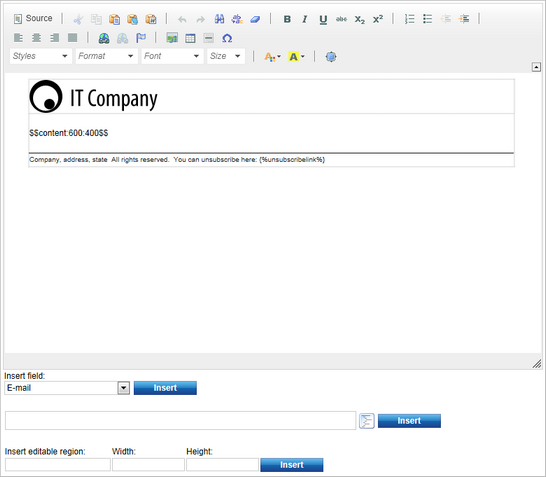
•Footer (HTML) - the closing HTML code.
•CSS stylesheet - the CSS styles applied to the e-mails that use this template. These styles are used by the newsletter issue editors and they are included in the e-mails.
The following newsletter fields may be inserted anywhere in the body of the template:
•{%ActivationLink%} - only available for Double opt-in templates. It is resolved into a link to the subscription approval page, as defined by the Approval page URL property of the given newsletter.
•{%Email%} - resolves into the e-mail address of the e-mail recipient.
•{%FirstName%} - resolves into the first name of the e-mail recipient.
•{%LastName%} - resolves into the last name of the e-mail recipient.
•{%UnsubscribeLink%} - resolves into a link to the unsubscription page, as defined by the Unsubscription page URL property of the given newsletter.
Additionally, other types of macro expressions as seen in Development -> Macro expressions can be entered into templates.
File attachments can also be added to the template at the bottom of the page.