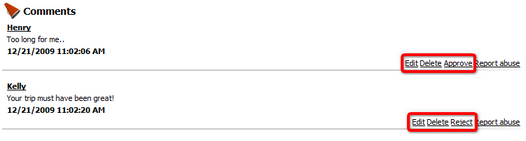Moderating comments |

|

|

|

|
|
Moderating comments |

|

|

|

|
|
|
||
The comments can be moderated in tree ways:
1. In the My Desk -> Blogs section
In this section, currently logged-in users can manage comments at all their own blogs. Neither the Read nor Manage comments permissions for the Blogs module are necessary for the user to perform blog comments management in this section.
Comments can be approved by clicking the Approve (![]() ) icon. More comments can be approved at once when you select them by the check-boxes, choose the Approve (
) icon. More comments can be approved at once when you select them by the check-boxes, choose the Approve (![]() ) action in the Selected items drop-down list and click OK.
) action in the Selected items drop-down list and click OK.
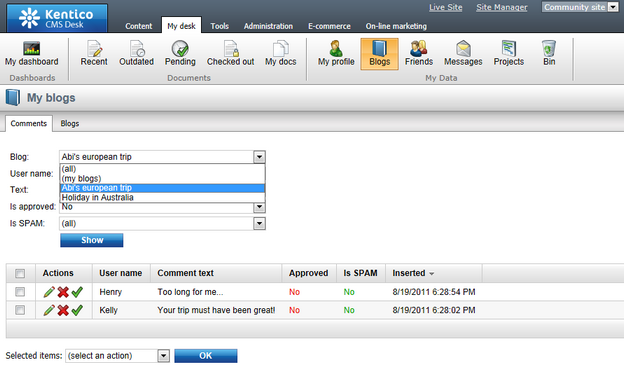
2. In the CMS Desk -> Tools -> Blogs section
In this section, management of blog comments on the site is possible based on the permissions:
Global administrators and users with the Manage comments permission for the Blogs module can manage comments of all blogs on the current site. Blog moderators and blog owners can manage comments of their own blogs and blogs for that they are moderators. These permissions are reflected by the Blog drop-down list, which displays only those blogs where comments can be managed by the current user.
Comments can be approved by clicking the Approve (![]() ) icon. More comments can be approved at once when you select them by the check-boxes, choose the Approve (
) icon. More comments can be approved at once when you select them by the check-boxes, choose the Approve (![]() ) action in the Selected items drop-down list and click OK.
) action in the Selected items drop-down list and click OK.
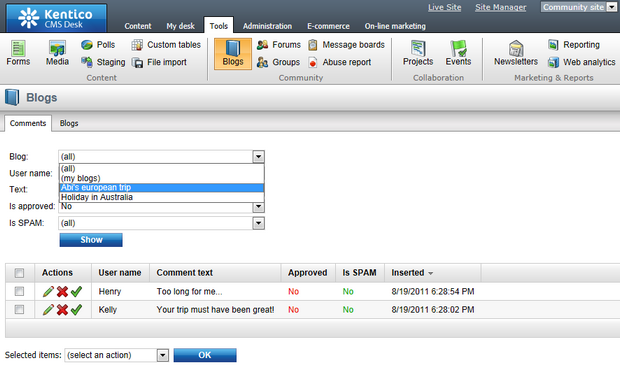
3. On-site management
When you're signed in and are entitled to manage the comments for the given blog, you are displayed with Edit, Delete, Approve and Reject buttons. These buttons are displayed to blog owners, moderators of the current blog, global administrators and users with the Manage comments permissions for the Blogs module.