Sending a new message |

|

|

|

|
|
Sending a new message |

|

|

|

|
|
|
||
New messages can be created and sent out in CMS Desk -> My Desk -> Messages, on both the Inbox and Outbox tabs in this part of the UI.
1. On each of these tabs, the first thing to do is to the ![]() New message link above the messages listing.
New message link above the messages listing.
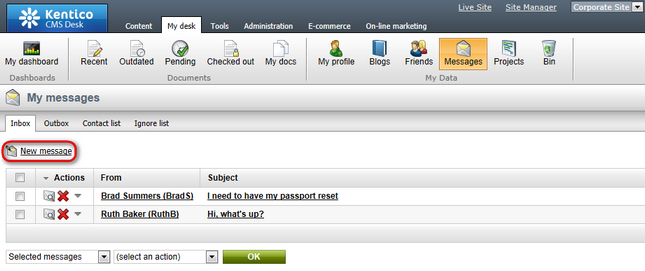
2. Clicking the link opens the New message dialog where new messages can be created and sent out. When creating a message, you first need to select its recipient. By clicking the Select button next to the To field, you open a pop-up dialog where the recipient can be selected from the contact list, from the your friends, or searched among all visible website users.
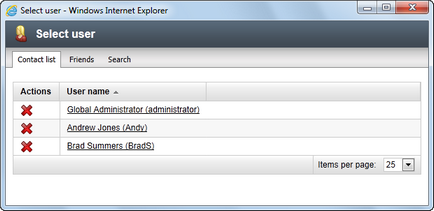
3. Then you need to fill in the Subject field and the actual text of the message into the large text area. Entered text can be formatted using BBCode. This is possible either by entering BBCode tags directly, or using the icons above the main text area. Supported BBCode tags are listed and explained in Modules -> Forums -> BBCode support.
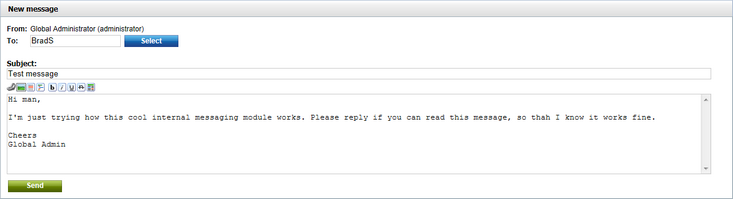
4. Finally, the message can be sent out using the Send button.