Forum moderation |

|

|

|

|
|
Forum moderation |

|

|

|

|
|
|
||
You can configure a forum so that it is moderated. It means that all posts must be approved by one of the forum moderators before they are published in the forum.
You can enable forum moderation and configure the list of moderators under the Forum properties -> Moderators tab. Even when this option is disabled, approval of posts might be required, e.g. when a Bad word is detected or when a post has been rejected.
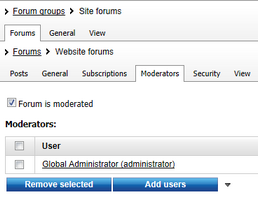
If you're a moderator, you can moderate the forum posts either directly on the website or on the Forum properties -> Posts tab:
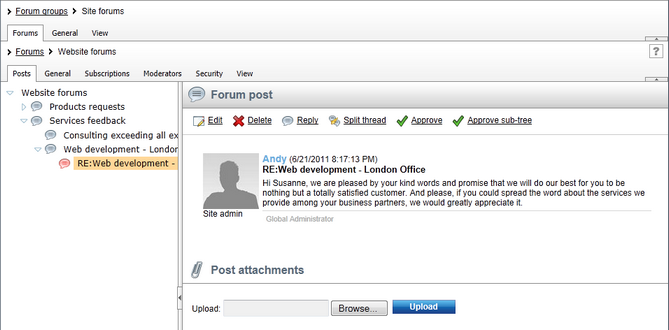
... or you can find the list of all posts waiting for your approval on the Forum groups dialog:
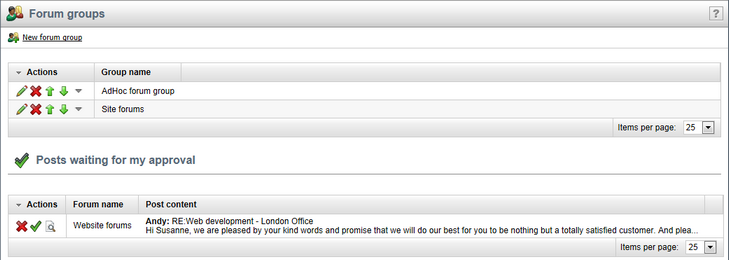
The moderators automatically receive an e-mail notification when a new item is waiting for approval. The e-mail template can be modified in Site Manager -> Administration -> E-mail templates -> Forums - Moderator notification. To insert dynamic values into the template, you may use the same macro expressions as are described for the Forums - New post notification in the Subscriptions topic.