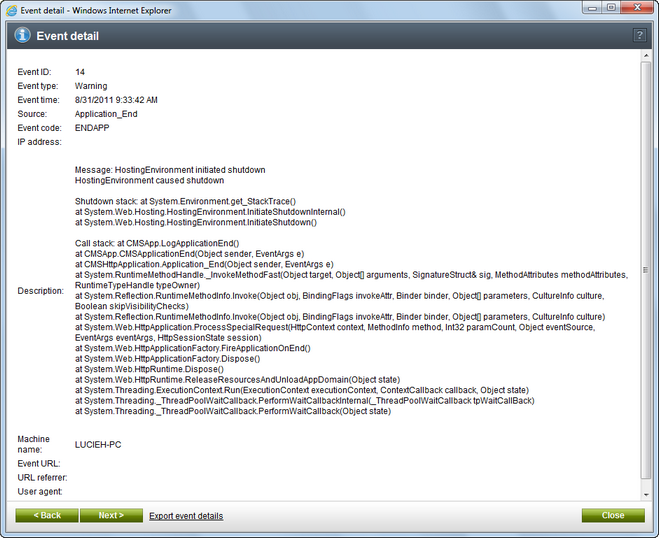Viewing logged events |

|

|

|

|
|
Viewing logged events |

|

|

|

|
|
|
||
The event log can be viewed in the Administration -> Event log section of both CMS Desk and Site Manager. In CMS Desk, only events related to the currently edited website can be viewed, while in Site Manager, you can view all events that occurred in the whole system.
In the top row, you can select from the following options:
Select site |
Using this drop-down list, you can select what events will be displayed. You can either select a particular website to display only event that occurred on the website, or you have the following extra options:
•(all) - displays all events that occurred in the whole system. •(only global events) - displays only global, i.e. not website specific events.
This option is only available in Site Manager. In CMS Desk, only events related to the current website are displayed in the log. |
Clear log |
Deletes all records currently displayed in the log. |
The filter above the list enables you to display only records that match specified criteria. The Display advanced filter and Display simplified filter links switch the filter between simple and advanced mode, while the advanced one offers more filtering criteria to be specified.
The following details are displayed with each logged event. Some extra information is logged but not displayed in the grid. It can be viewed after clicking the Display event (![]() ) icon, which displays a pop-up window with full details about the event. More information can be found below.
) icon, which displays a pop-up window with full details about the event. More information can be found below.
Type |
Type of the event. There are three types of events that can occur:
•Information - standard event. •Warning - standard event with higher importance, e.g. application restart. •Error - critical error event, e.g. an unfinished operation, unhandled exception, etc. |
Event time |
Time when the event occurred. |
Source |
Source module where the event occurred. |
Event code |
Code of the event. These codes depend on the type of performed action. |
User ID |
ID of the user who performed the action that raised the event. |
User name |
Username of the user who performed the action that raised the event. If blank, the event was not raised by a user action, but was raised by the system itself. |
IP address |
IP address of the user who performed the action. If blank, the event was not raised by a user action, but was raised by the system itself. |
Document name |
Name of the document to which the event is related. If blank, the event was not document‑related. |
Site |
Name of the website where the event occurred. |
Machine name |
Name of the server where the event occurred. Useful e.g. when running the system in a web farm. |
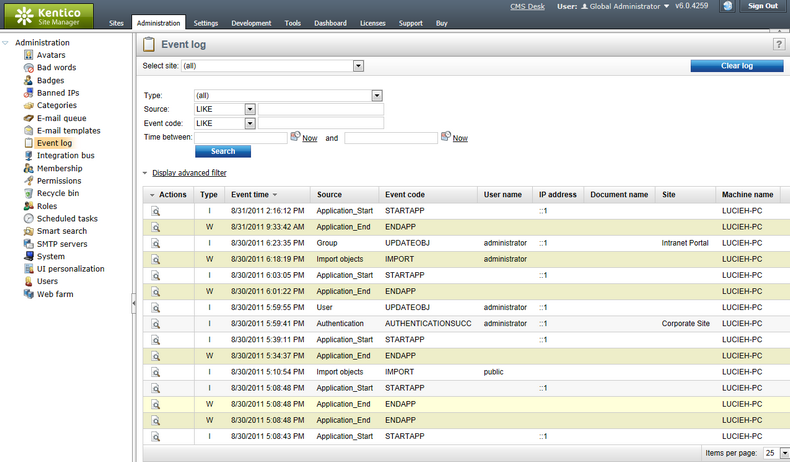
If you click the Display event (![]() ) icon in an event's row, a pop-up window with full details about the event is displayed. The following details are displayed in the window, while some of them may not be displayed if not applicable.
) icon in an event's row, a pop-up window with full details about the event is displayed. The following details are displayed in the window, while some of them may not be displayed if not applicable.
Event ID |
Identifier of the event. |
Event type |
Type of the event. There are three types of events that can occur:
•Information - standard event. •Warning - standard event with higher importance, e.g. application restart. •Error - critical error event, e.g. an unfinished operation, unhandled exception, etc. |
Event time |
Time when the event occurred. |
Source |
Source module where the event occurred. |
Event code |
Code of the event. These codes depend on the type of performed action. |
User ID |
ID of the user who performed the action that raised the event. |
User name |
Username of the user who performed the action that raised the event. If blank, the event was not raised by a user action, but was raised by the system itself. |
IP address |
IP address of the user who performed the action. If blank, the event was not raised by a user action, but was raised by the system itself. |
Document name |
Name of the document to which the event is related. If blank, the event was not document‑related. |
Description |
Text describing the event. |
Site name |
Name of the website where the event occurred. |
Machine name |
Name of the server where the event occurred. Useful e.g. when running the system in a web farm. |
Event URL |
URL of the page where the event occurred. |
URL referrer |
URL of the page from which the event was raised. |
User agent |
User agent of the browser used when the event was raised. |