Design permissions |

|

|

|

|
|
Design permissions |

|

|

|

|
|
|
||
The Design permission matrix is used to set up important permissions related to the design of page templates and their components.
To access the matrix in Site manager:
1. Navigate to Administration -> Permissions.
2. In the Site drop-down list, choose the site you want to configure the permissions, e.g., for Corporate site.
3. Choose Module in the first and Design in the second Permissions for drop-down list.
You can also choose for which user you want a permission report to be shown by using the Report for user drop-down list.
In CMS Desk, you can access the matrix for a given site by going to Administration -> Permissions.
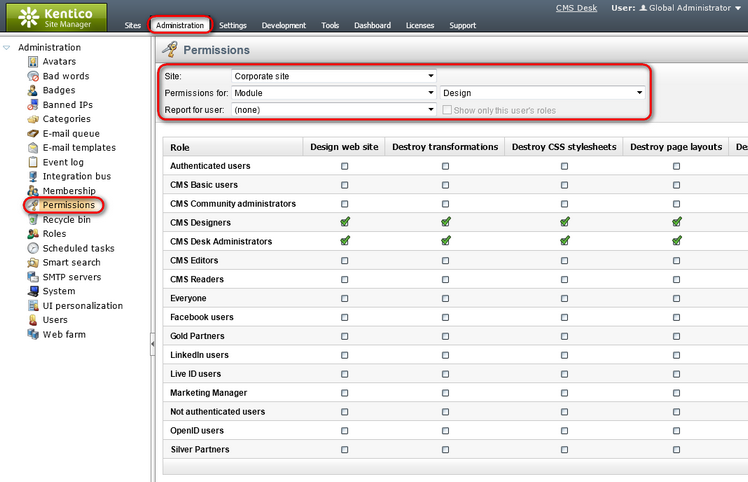
You can assign the following permissions to members of the specified roles:
Design website |
Allows users to edit documents on the Design tab of CMS Desk. Note that even though the changes on the Design tab are made on a specific website, this may also affect other sites in the system if they use the same shared page template. This permission also determines whether a given role is allowed to configure the properties of web parts through the On-site editing interface. |
Destroy transformations |
Allows users to permanently remove transformation objects. |
Destroy CSS stylesheets |
Allows users to permanently remove CSS stylesheet objects. |
Destroy page layouts |
Allows users to permanently remove shared page layouts. This will affect all page templates that use the given layout. |
Destroy page templates |
Allows users to permanently remove page templates. |
Destroy web part containers |
Allows users to permanently remove web part containers. |
Destroy web part layouts |
Allows users to permanently remove web part layouts. |
Edit ASCX code |
Allows users to modify the ASCX code of page layouts and transformations. This permission does not affect the ability to edit the HTML versions of these objects. This should be considered a high‑level permission, because it gives users the option to add and execute inline code. |
Edit SQL code |
Allows users to create or modify query objects and edit other fields containing SQL code, such as the WHERE condition properties of web parts. This should be considered a high‑level permission, because it gives users the power to write and execute SQL queries against the website's database. |
For security reasons, the Edit ASCX code and Edit SQL code permissions may only be assigned by users designated as global administrators.