|
Overview |

|

|

|

|
The Tags module enables users to tag documents with key words, called tags, depending on the content of a particular document. Tags are associated with a document and are convenient for simple marking of documents according to various criteria, e.g. your interests.
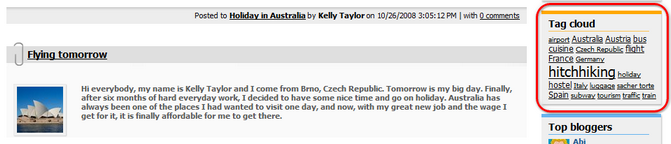
The Tags module functions in a similar way like the Categories module as tags are organized in tag groups. However, categories can be defined by both the global administrator in Site Manager and user in CMS Desk whereas tag groups can only be defined by the global administrator. Besides, user-defined categories are available only to the user who created them.
Tag groups are related to a particular site as defined by the global administrator in Site Manager.
In order for the user to be able to tag documents, at least one tag group must be defined for the system by the global administrator. That is why the default tag group Content is available for all Kentico CMS sample sites, which is inherited and should not under standard circumstances be deleted from the system.
All tags created in CMS Desk by the user are available globally and can be used by any other user.
The Tags module comes with the Tag cloud web part that can display all tags within one tag group. The tags are displayed in the form of links by the web part. Clicking a link in the tag cloud redirects you to another page, where a repeater displays a list of all documents tagged with the given tag.
| • | To learn how to create, alter or delete a tag group, please refer to the Managing tag groups topic. |
| • | To learn how to tag individual documents, please refer to the Tagging documents topic. |
| • | To learn how to display documents associated with the selected tag, please refer to the Using the Tag cloud web part topic. |
Kentico CMS Community Site Guide contains another example of the use of Tag groups as a part of the Tags module. You can find a step-by-step tutorial on how to create tag groups in Community Site Guide -> Part 2 -> Pre-development tasks -> Creating the tag groups.
Several more examples of the use of the Tags module are available in Kentico CMS Community Site Guide; please note that these practical examples do not concern the whole functionality of the module but focus on its use in a broader context of the Community Site sample website:
| • | See Creating the Blogs section -> Creating the Blogs page in the same section of Kentico CMS Community Site Guide: A concise example of the use of the Tag cloud web part in the context of blogs. |
| • | See Creating the Blog posts page: A further example of the use of the Tag cloud web part in the context of blogs. |
| • | See Creating the News page: A concise example of the use of the Tag cloud web part in the context of news. |
You will need to have the Community Site sample website installed to follow Kentico CMS Community Site Guide.
Page url: http://devnet.kentico.com/docs/5_5r2/devguide/index.html?tags_module_overview.htm