|
Publishing polls |

|

|

|

|
There are two ways how you can publish a poll on the website:
| • | Content editors can place the poll on the page using the Insert Poll button in the WYSIWYG editor toolbar |
| • | Developers can place the poll on the page using the Polls\Poll web part; this options provides more configuration options |
Publishing polls for content editors
After defining the poll, you need to go to the CMS Desk -> Content section and edit the page where you want to display the poll. Edit the page content using the built-in WYSIWYG editor and click the Insert Poll button in the editor toolbar. Then you can choose the poll you want to display from the list of polls. The editor inserts special expression like this at the cursor position:
| • | %%control:PollControl?ProductSurvey%% |
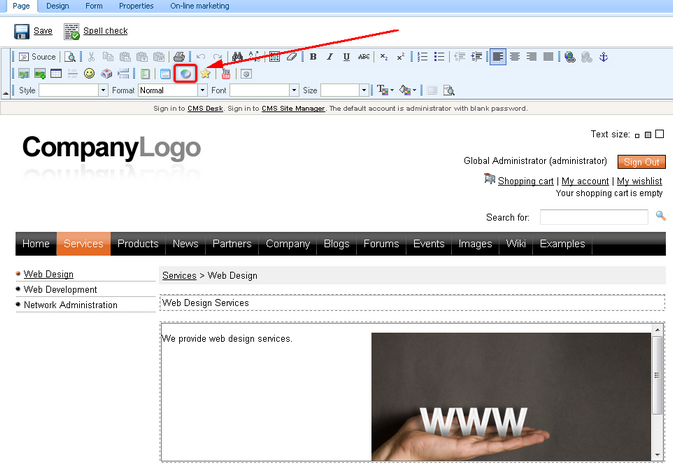
Publishing polls for developers
If you are a developer, you can go to CMS Desk -> Content -> ... choose the page where you want to put the poll ... -> click Design and add the Polls\Poll web part on the page.
You need to enter the name of the poll. Then you can configure some additional settings of the poll that are described in the Kentico CMS Web Parts reference.
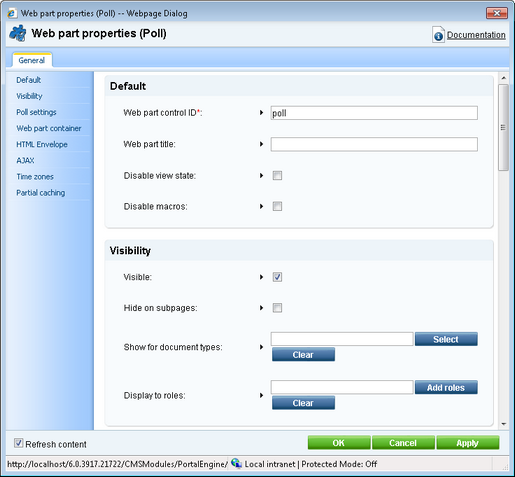
If you are using ASPX page templates, you need to drag-and-drop the user control (web part) CMSWebParts\Polls\Poll.ascx on your ASPX page.
|
Tip: Poll not showing up in the list
If the poll is not showing up in the list of polls and you cannot insert it, you may need to enable the poll for the given website. You can do that in CMS Desk -> Tools -> Polls. Click the Sites tab and assign the poll to the required site. |
Page url: http://devnet.kentico.com/docs/5_5r2/devguide/index.html?publishing_polls.htm